Originally posted by m&mnm317
View Post
Announcement
Collapse
No announcement yet.
Artwork for All - challenges, graphics, tutorials
Collapse
X
-
Did you actually install them onto your computer? If not, then open up each individual file (either True Type or Open Type) and click "Install."sigpic
To Hope Again
-
lg:
Really? I never copied something into Gimp. New fonts are going to the "font"-folder for OpenOffice. They are also appearing in Gimp then ... weird ...Actually, it was quite easy. I went into my fonts folder in Gimp and just copy/pasted my fonts and brushes from Gimp 2.6 into Gimp 2.8.
Original eBook:Der Spuk im Rosenhaus
Sig & Avi by Josi
sigpic
LJ, FanFic-Blog(the longest lasting German SG-fanfic series), Profile at ff.net, Profile at FF.de,Profile at deviantART (Sorry, fanfics mostly in German)
I'm on Twitter and on Facebook Tumblr and AO3
Comment
-
RiG:
YAY! Thank you! Ha! Stolen from the same fandom. And about the same guy.
And about the same guy.
M:
Yay for installing Gimp and YAY! for GrimmArt. More GrimmArt, that's exactly what we needI actually downloaded it anyways, lol.. I'm now working on reloading a bunch of the fonts I had I want to make a new Grimm art. ! (and I'm not so alone anymore)
! (and I'm not so alone anymore)
But ... I still don't get what you mean with reloading ... what program you use for writing on that computer? I used always any kind of OpenOffice (former StarOffice, which I still have on my old PC). And I know from my first computer that there's a fonts-folder in the system's controls. I never uploaded anything to Gimp, not in the old version (2.6) and not into the new (2.8).
Original eBook:Der Spuk im Rosenhaus
Sig & Avi by Josi
sigpic
LJ, FanFic-Blog(the longest lasting German SG-fanfic series), Profile at ff.net, Profile at FF.de,Profile at deviantART (Sorry, fanfics mostly in German)
I'm on Twitter and on Facebook Tumblr and AO3
Comment
-
Other than the inline text editing, I really like 2.8 and am glad I updated. IMO it takes a little longer to edit text, but it isn't so long that I give up lol. I have lots of fonts and brushes, but most of my textures aren't loaded as I use them more as one would stock images. I haven't had a problem with Gimp freezing since I had one of the old versions (2.4 perhaps?) installed, but updating to 2.6 and now 2.8 hasn't been a problem.Originally posted by RodneyIsGodney View PostAh, well, I have Gimp on my 9 year old desktop computer (which is running so slow now that I don't even use it - need to remedy that asap!) and the only problems I had with it was that Gimp would freeze on me. I had downloaded tons of fonts, a whole buttload of brushes and a bunch of textures...this never gave my old desktop any problems.Unless that's what caused Gimp to freeze? Well, if you're worried about it then don't download it right now. Do some searches on this, see what others have to say. It's what I do in situations such as this.
I also have Gimp on my laptop. But not the current version (2.8), don't really like it. I'm used to 2.6 so I'm gonna stick with it.
YAY! Thank you! Ha! Stolen from the same fandom.
I don't upload fonts at all. All my fonts are installed on the computer itself, so they go to whatever folder they want, and I can access them in just about any program, including both Gimp and Microsoft Word. I've never had to back up or transfer font files. And I've never had to with brushes or anything either when I upgrade Gimp. The new versions always have access to anything in a Gimp folder, regardless of the version.Originally posted by RodneyIsGodney View PostYAY! But...reloading fonts? Yikes. That's why I didn't upgrade my Gimp to the new version. See, I was afraid I'd lose all the stuff I have on it now and that I'd have to back them up or...something...and then do somthing to put them in the new Gimp. It was all way to confusing to me. Anyways, I'm happy with my Gimp 2.6. Don't really like the in-line text editing the new version has and the saving/exporting or is it convert to jpg then save? Bah! I'll keep the one I have thank you very much.
Since I save the whole thing with all the layers and then save it as a single layer, the 'save as' and then 'export to jpg' don't bother me. It's essentially what I do anyway. My only problem with it is that on my computer it won't tell me what size the file is when I export to jpg, so I essentially have to export it, get into my files, check the kb size, and possible export again to make it smaller. Sometimes I have to do this several times.
What is this? I don't think I've heard of it...I do however want G'MIC but I've been having trouble downloading it. I downloaded it but i don't know why it's not showing up in Gimp now. Don't know where it is...and it went through the installing phase too. Really loved the plug-in!
EDIT: Apparently I haven't got something(software?) on my laptop that is needed for G'MIC. Something that my 9 year old desktop has? Weird.
I was going to say, I do what lg said with installing them. They go to the necessary folder and I don't really have to think about them again lol. I've never had to transfer them or anything, they just show up in most of the programs on my computer that use fonts.Originally posted by ladygris View PostNot in Gimp. The brushes have to be in a folder within the Gimp programming.Originally posted by ladygris View PostDid you actually install them onto your computer? If not, then open up each individual file (either True Type or Open Type) and click "Install."Originally posted by Hyndara71 View Postlg:
Really? I never copied something into Gimp. New fonts are going to the "font"-folder for OpenOffice. They are also appearing in Gimp then ... weird ...sigpicSig by Ikorni for Secret Santa
Comment
-
The fonts have to be installed onto my computer.....It's brushes that can be copied over.Originally posted by Hyndara71 View Postlg:
Really? I never copied something into Gimp. New fonts are going to the "font"-folder for OpenOffice. They are also appearing in Gimp then ... weird ...
For fonts, I just install them from my Downloads folder (by opening the zip file and then opening the True/Open type font and clicking install.) For brushes, they have to be extracted from the zip file and/or copied into the appropriate file. When transferring everything from Gimp 2.6 to 2.8, all I did was open my brushes folder in Gimp 2.6, copy everything, and then past over to.....
My Computer-->Local Disk (C: )-->Users-->Admin-->.gimp-2.8-->brushes
Once the .rar or .gbr brush files were in that folder, they were automatically installed into Gimp 2.8. I lost nothing by doing it this way.
I actually love the in-line text editing.Originally posted by TrueRomantic View PostOther than the inline text editing, I really like 2.8 and am glad I updated. IMO it takes a little longer to edit text, but it isn't so long that I give up lol. I have lots of fonts and brushes, but most of my textures aren't loaded as I use them more as one would stock images. I haven't had a problem with Gimp freezing since I had one of the old versions (2.4 perhaps?) installed, but updating to 2.6 and now 2.8 hasn't been a problem.
I don't upload fonts at all. All my fonts are installed on the computer itself, so they go to whatever folder they want, and I can access them in just about any program, including both Gimp and Microsoft Word. I've never had to back up or transfer font files. And I've never had to with brushes or anything either when I upgrade Gimp. The new versions always have access to anything in a Gimp folder, regardless of the version.
Since I save the whole thing with all the layers and then save it as a single layer, the 'save as' and then 'export to jpg' don't bother me. It's essentially what I do anyway. My only problem with it is that on my computer it won't tell me what size the file is when I export to jpg, so I essentially have to export it, get into my files, check the kb size, and possible export again to make it smaller. Sometimes I have to do this several times.
What is this? I don't think I've heard of it...
I was going to say, I do what lg said with installing them. They go to the necessary folder and I don't really have to think about them again lol. I've never had to transfer them or anything, they just show up in most of the programs on my computer that use fonts. Maybe I'm just weird.
Maybe I'm just weird. 
The Save As/Export issue is one that does get on my nerves a bit, but I do like it. That way, I don't accidentally save a .xcf file as .jpg or the other way around. sigpic
sigpic
To Hope Again
Comment
-
Good morning everyone!
Oh myOriginally posted by Hyndara71 View PostRiG:
 And about the same guy.
And about the same guy.
I see. I don't upload fonts either...I download them. From the internet. When I said "reload" I meant downloading them again, but I think you know that already.Originally posted by TrueRomantic View Post
I don't upload fonts at all. *All my fonts are installed on the computer itself, so they go to whatever folder they want, and I can access them in just about any program, including both Gimp and Microsoft Word. *I've never had to back up or transfer font files. *And I've never had to with brushes or anything either when I upgrade Gimp. *The new versions always have access to anything in a Gimp folder, regardless of the version. But, yes, when I download fonts they automatically show up in every program that uses fonts. Wish there was a way to remove fonts from Gimp.
But, yes, when I download fonts they automatically show up in every program that uses fonts. Wish there was a way to remove fonts from Gimp.
Yeah, well, that would still bother me. It would bother me six ways from Sunday. I'm so used to 2.6 and the way it works that I'm gonna stick with it. The only thing I like about 2.8 is that it comes with more brushes than 2.6. Splatter brushes. I found a Gimp tut on YT that used one of those brushes so I had to ditch the idea to try that tut. That's how I learned about 2.8 actually.Since I save the whole thing with all the layers and then save it as a single layer, the 'save as' and then 'export to jpg' don't bother me. *It's essentially what I do anyway. *My only problem with it is that on my computer it won't tell me what size the file is when I export to jpg, so I essentially have to export it, get into my files, check the kb size, and possible export again to make it smaller. *Sometimes I have to do this several times.Last edited by RodneyIsGodney; 16 October 2012, 06:42 AM.sigpic
Sig by ME.
Comment
-
See, but I didn't have to do that on my laptop.. I could simply extract them to Gimp and be good if I wanted to.. AndOriginally posted by ladygris View PostDid you actually install them onto your computer? If not, then open up each individual file (either True Type or Open Type) and click "Install."Spoiler:they don't give me the option to install them Am I doing something wrong??
Am I doing something wrong?? 
Edit: I somehow only have "evaluation copies" which I'm not sure how that is because I didn't have this problem before.. Time to go back to Dafont and see what's going on
Time to go back to Dafont and see what's going on 
sigpic
Coming January 2017
Comment
-
m&mnm… Sorry to hear you are having so many problems with this. I know it can be frustrating.Originally posted by m&mnm317 View PostSee, but I didn't have to do that on my laptop.. I could simply extract them to Gimp and be good if I wanted to.. AndSpoiler:they don't give me the option to install them Am I doing something wrong??
Am I doing something wrong?? 
Edit: I somehow only have "evaluation copies" which I'm not sure how that is because I didn't have this problem before.. Time to go back to Dafont and see what's going on
Time to go back to Dafont and see what's going on 

Don't know if you still need help...
Spoiler:I don't install them either, just extracting them to the gimp folder will work except that most extracting programs/unzip programs create a separate folder with the extracted files in them. Gimp might not like having separate folders in the gimp font folder. When you go into the gimp folder My Computer-->Local Disk (C: )-->Users-->Admin-->.gimp-2.8-->fonts do you see them as files or are they in folders?
Once I download them from a website I typically have to unzip them. Once they have unzipped into a new folder I can copy the font and paste it into my font folder in gimp. My Computer-->Local Disk (C: )-->Users-->Admin-->.gimp-2.8-->fonts
You could skip the cut and paste part and just right click on the font and pick install from the pull down menu and it should install into your font menu on the computer and be available for all programs to use.
Once in the gimp program again, you will also have to hit the refresh button (looks like two arrows that form a circle) on your font panel so that it pulls into the program all of the new fonts installed or pasted.
I typically use the copy/paste mode because I really only want the fonts for my gimp program. If I decide later for some odd reason that I want them in word or another program on my computer than all I have to do is go into that font folder in gimp and right click and tell it to install at that time.
I just download too many fonts to really want them cluttering up word when I’m looking for a particular (mundane) font.
Edit: I didn't know you could download evaluation copies... hope that is all it is for you. sigpic~*~ My Art and Written Creations ~*~
sigpic~*~ My Art and Written Creations ~*~
Comment
-
When I go to Dafont, or any other font site, all I do is click on dowload. Google Chrome gives me these options: Open, Show in folder, Always open files of this type - I click on Open, then I doubleclick on the font file - not the "read me" file - this opens a box that shows the font in various sizes and at the top is the option to Install. I click that and I'm golden.Originally posted by m&mnm317 View PostSee, but I didn't have to do that on my laptop.. I could simply extract them to Gimp and be good if I wanted to.. AndSpoiler:they don't give me the option to install them Am I doing something wrong??
Am I doing something wrong?? 
Edit: I somehow only have "evaluation copies" which I'm not sure how that is because I didn't have this problem before.. Time to go back to Dafont and see what's going on
Time to go back to Dafont and see what's going on 
@bailey: I never knew it was possible to extract fonts to the Gimp fonts folder. Okay, just checked...I don't have a Gimp fonts folder. Think it's because of the version of Gimp I have.sigpic
Sig by ME.
Comment
-
I downloaded my first Gimp as 2.6 and now have 2.8... so maybe it was something with the newer programs. I remember Copter telling me that she didn't have that folder either... I should ask her what version she has... curiosity has me now.Originally posted by RodneyIsGodney View Post
@bailey: I never knew it was possible to extract fonts to the Gimp fonts folder. Okay, just checked...I don't have a Gimp fonts folder. Think it's because of the version of Gimp I have.
The one thing I wish is that Gimp had the option to only read fonts from that Gimp file folder. I'd love to remove all of the fonts that I didn't download... the ones that come with Word and other programs that have downloaded into the computer's main font folder. The only way I can see to have them not appear in the list of fonts when I'm using Gimp is to remove them from the actual main computer font folder, which I don't want to do. sigpic~*~ My Art and Written Creations ~*~
sigpic~*~ My Art and Written Creations ~*~
Comment
-
I install the same way you do, but I don't think I had to transfer any of the fonts to a different folder. They just were there. Like you, I think all I had to transfer were the brushes. Which, now that I think about it, I'm not sure I even did after upgrading to 2.8 lol. Now, if I get a new computer I'll have to either transfer or redownload fonts, but that's a different issue lol.Originally posted by ladygris View PostThe fonts have to be installed onto my computer.....It's brushes that can be copied over.
For fonts, I just install them from my Downloads folder (by opening the zip file and then opening the True/Open type font and clicking install.) For brushes, they have to be extracted from the zip file and/or copied into the appropriate file. When transferring everything from Gimp 2.6 to 2.8, all I did was open my brushes folder in Gimp 2.6, copy everything, and then past over to.....
My Computer-->Local Disk (C: )-->Users-->Admin-->.gimp-2.8-->brushes
Once the .rar or .gbr brush files were in that folder, they were automatically installed into Gimp 2.8. I lost nothing by doing it this way.
I actually love the in-line text editing. Maybe I'm just weird.
Maybe I'm just weird. 
The Save As/Export issue is one that does get on my nerves a bit, but I do like it. That way, I don't accidentally save a .xcf file as .jpg or the other way around.
See, I like the idea of the new text editing, but it usually means extra steps in the long run for me. I've gotten to were it's tolerable, but it still annoys me. I don't like that I have to highlight it all to change things, and that not all my text edit options are in the screen box, but rather still over on the left with my other stuff.
I like the exporting for much the same reason you do (in previous versions I had to save twice anyway in order to have the .xcf and the .jpg file), but like I said, I hate that it doesn't tell me kb size withouth exporting and going into my folders. I never had to do that before, it just told me in the save process if I asked for a preview.
Smarta$$.Originally posted by RodneyIsGodney View PostGood morning everyone!
Oh my
I see. I don't upload fonts either...I download them. From the internet. When I said "reload" I meant downloading them again, but I think you know that already. But, yes, when I download fonts they automatically show up in every program that uses fonts. Wish there was a way to remove fonts from Gimp.
But, yes, when I download fonts they automatically show up in every program that uses fonts. Wish there was a way to remove fonts from Gimp. Yes, I meant download. I'd literally just woken up when I typed all that. I was also mostly using one eye because sometime during the night one lense on my glasses got filthy and I couldn't see out of it.
Yes, I meant download. I'd literally just woken up when I typed all that. I was also mostly using one eye because sometime during the night one lense on my glasses got filthy and I couldn't see out of it.
Honestly, I'm fine with having everything in Gimp. I just can't decide if I want to delete some fonts from the whole computer!!!
LOL!!!!!! For the most part, it isn't much different. But I get what you mean.Yeah, well, that would still bother me. It would bother me six ways from Sunday. I'm so used to 2.6 and the way it works that I'm gonna stick with it. The only thing I like about 2.8 is that it comes with more brushes than 2.6. Splatter brushes. I found a Gimp tut on YT that used one of those brushes so I had to ditch the idea to try that tut. That's how I learned about 2.8 actually.sigpicSig by Ikorni for Secret Santa
Comment
-
What can I do? This guy is hot *shrugs*Originally posted by RodneyIsGodney View PostGood morning everyone!
Oh my

I have to say first I was really pissed about 2.8 and angry that I'd downloaded it. But now ... I wouldn't change back even if it would be possible. 2.8 is at first a little tricky but I think it's better/easier.Yeah, well, that would still bother me. It would bother me six ways from Sunday. I'm so used to 2.6 and the way it works that I'm gonna stick with it. The only thing I like about 2.8 is that it comes with more brushes than 2.6. Splatter brushes. I found a Gimp tut on YT that used one of those brushes so I had to ditch the idea to try that tut. That's how I learned about 2.8 actually.
BTW, I can QUOTE again! YAY!
Original eBook:Der Spuk im Rosenhaus
Sig & Avi by Josi
sigpic
LJ, FanFic-Blog(the longest lasting German SG-fanfic series), Profile at ff.net, Profile at FF.de,Profile at deviantART (Sorry, fanfics mostly in German)
I'm on Twitter and on Facebook Tumblr and AO3
Comment
-
Originally posted by TrueRomantic View PostSmarta$$.

I knew you meant that.Yes, I meant download. I'd literally just woken up when I typed all that. I was also mostly using one eye because sometime during the night one lense on my glasses got filthy and I couldn't see out of it.
 I'm lucky I was able to be funny this morning considering I'd lost an hours sleep - waking up around 5am to walk the dog and not falling back to sleep until around 6am. You didn't fall asleep in your glasses did you? Because that is weird!
I'm lucky I was able to be funny this morning considering I'd lost an hours sleep - waking up around 5am to walk the dog and not falling back to sleep until around 6am. You didn't fall asleep in your glasses did you? Because that is weird!
In the words of Jack O'Neill: Oh, how nice for you.Honestly, I'm fine with having everything in Gimp. I just can't decide if I want to delete some fonts from the whole computer!!!
 God, I loved that line!
God, I loved that line!
Okay.LOL!!!!!! For the most part, it isn't much different. But I get what you mean.
Good thing he is too. We all need eye candy on our favorite shows.Originally posted by Hyndara71 View PostWhat can I do? This guy is hot *shrugs*

Yeah, still not gonna download it.I have to say first I was really pissed about 2.8 and angry that I'd downloaded it. But now ... I wouldn't change back even if it would be possible. 2.8 is at first a little tricky but I think it's better/easier.
YAY!BTW, I can QUOTE again! YAY! sigpic
sigpic
Sig by ME.
Comment



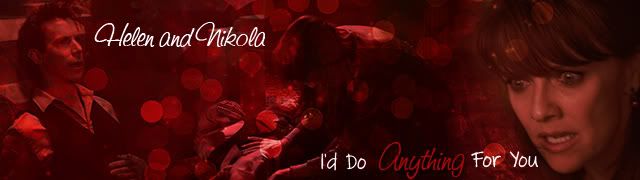
Comment