POOR JOE!!! *Sends positive vibes to Joe and Maximus* 


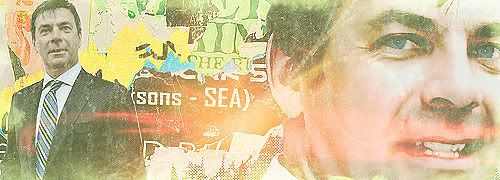


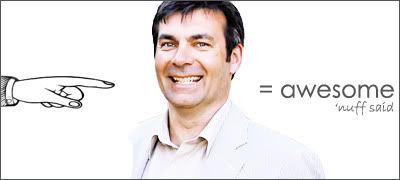

 But I remember all because I had very very little to drink that night and was totally sober. However, as promised, I won't tell them about you.....well you know what ya did!
But I remember all because I had very very little to drink that night and was totally sober. However, as promised, I won't tell them about you.....well you know what ya did! 








 That's brilliant! LOVE IT!!!!!
That's brilliant! LOVE IT!!!!! 


 Oh well, I probably woudn't have participated even if I'd known about it so maybe I subconsciously chose not to know?
Oh well, I probably woudn't have participated even if I'd known about it so maybe I subconsciously chose not to know? 
 And work has been too stressful, and I'm really not sure I can cope with it
And work has been too stressful, and I'm really not sure I can cope with it 


 Oh well, I probably woudn't have participated even if I'd known about it so maybe I subconsciously chose not to know?
Oh well, I probably woudn't have participated even if I'd known about it so maybe I subconsciously chose not to know? 
 And work has been too stressful, and I'm really not sure I can cope with it
And work has been too stressful, and I'm really not sure I can cope with it 








 Me, I've got to convince a drunk leprechaun to get into a box......do you think it's too early to pack the leprechaun? I'll put a few bottles in there with him!
Me, I've got to convince a drunk leprechaun to get into a box......do you think it's too early to pack the leprechaun? I'll put a few bottles in there with him! 




 Me, I've got to convince a drunk leprechaun to get into a box......do you think it's too early to pack the leprechaun? I'll put a few bottles in there with him!
Me, I've got to convince a drunk leprechaun to get into a box......do you think it's too early to pack the leprechaun? I'll put a few bottles in there with him! 



 Most of us learn our PS skills by trial and error, and by trying to follow our better Artists' tutorials
Most of us learn our PS skills by trial and error, and by trying to follow our better Artists' tutorials 






Comment