Originally posted by Ikorni
View Post

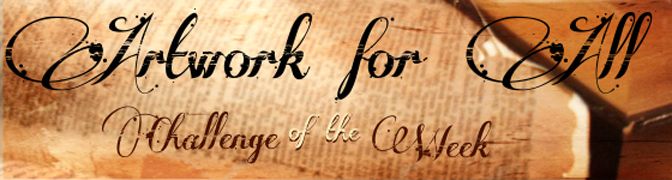



 Either way, some great work on those icons! And, yes, I also have too many favorites.
Either way, some great work on those icons! And, yes, I also have too many favorites. 




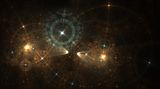







 I normally don't "wear" the same sig/avi for more than a week, but I just really love that picture.
I normally don't "wear" the same sig/avi for more than a week, but I just really love that picture. 


 I normally don't "wear" the same sig/avi for more than a week, but I just really love that picture.
I normally don't "wear" the same sig/avi for more than a week, but I just really love that picture. 







 I love it!
I love it!


Comment