Originally posted by DJgirl
View Post
Announcement
Collapse
No announcement yet.
Graphic Arts Tutorials, Textures, Resources Thread
Collapse
X
-
Okay, cool. Thanks for the tip. I will try that, too.Originally posted by kali1 View PostI was looking at my tutorial and comparing it with the sinking ship I had already made. You can go further by erasing more more pink with the eraser tool, play with the transparency/opacity or even adding a different color gradient as well. sigpic
sigpic
Sig made by me
Comment
-
Originally posted by Luciana View PostTutorial from Luci.
How to do that sig:
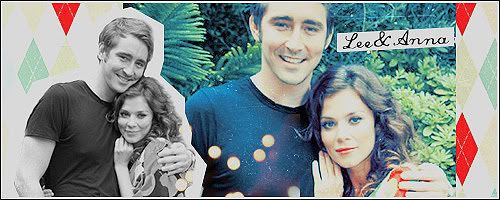
Lee pace "the pie maker" and Anna Friel "a girl named chuck".
Spoiler:
PIC1 ; PIC2
Open a new document 500 x 200.
You can also use any size you want.
I filled it with a pattern from far2far_away.
You can use any pattern you want. But it should be simple, like plaid or stripes.

PSP user just use my base. Created another one you can choose if you like.
PS user can use them as well.
Open pic 1 and put in onto the base. Not exactly in the middle...something like that:

I erase a part of the right side to see more of the pattern.
Merge layers.
Coloring
Spoiler:
PSP
Spoiler:
It's a different coloring as I used for my Ned&Chuck sig...cause that one is easier and not that complicated.
Copy base, set to screen 50%.
New filllayer - solid color #FFFC00 soft light 70%.
New adjusmestlayer -selective coloring:
reds
-100
0
+100
+100
yellows
-7
0
-25
0
mangenta
-100
-55
-11
0
neutrals
+100
-25
-80
+30
OK
Another selective coloring:
reds:
-100
+71
+64
+34
yellows
0
0
-60
0
neutrals
0
0
0
+10
black
0
0
0
+30
OK.
New adjustmentlayer - brightness/contrast: contrast +7
New adjusmentlayer - hue/saturation: saturation +7
Merge layers.

Open pic 2. Desaturate it the way you prefer. Actually I prefer using black/white gradient maps, but it makes that pic just too dark.
Resize it to about 265 x 400 and put in onto your document as well.
Erase everything around them so that just Lee and Anna are left. Like this:

Create a new layer underneath pic 2 and create a simple selection with the Polygon Lasso tool.

Fill with white.

Merge layers.
Text and Effects
Take that scratch texture, resize to 600 x 450 and put in on top of everything and set to color dodge.
Erase everything from the faces and what looks bit disturbing.

I wrote the names in commercial script 24pt and chose a color from the piece.
Added a white rectangle behind the text to make it more visible.
Merge layers.
Put that light texture on top and set to lighten. I erased some of the parts on the right side.
Edit > stroke > 3px white.
Same again > 1px black.
(I added a black/white gradient set to exclusion 15%.
Still don't know if or how that works in psp. )
)
Filter > artistic > paint daubs; set both settings to 1
And finished.
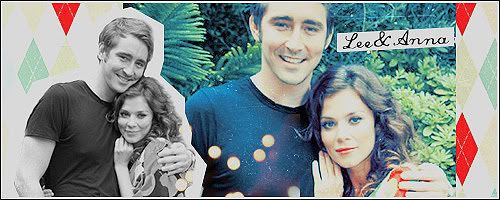
Tried to keep it as simple as possible.
Great tutorial Luci!!!!
Comment
-
oh, that looks waay better..nicely done!Originally posted by kali1Okkkkk...
I've played around some more with the light on that pic with John so he didn't look so dark. That pic is dark anyway so maybe that wasn't a great pic to use but by making John lighter, it ended up making Elizabeth lighter.....

Better? Worse?sigpic
Comment



 I'd also take textures but they don't look as good as the patterns...
I'd also take textures but they don't look as good as the patterns...

Comment