Announcement
Collapse
No announcement yet.
The secrets on how to make artwork of the Sam/Jack ship family thread
Collapse
X
-

My Fanfiction My Sam/Jack vids (yahoo) My LJ
Thanks everyone for my b-day icons and sigs!
Nobody can make you feel inferior without your consent. ~Eleanor Roosevelt
-
The whole thing, really. If you lighten it then the pics will be clearerOriginally posted by Regularamanda View Post what's a bit dark?
what's a bit dark?  Sorry I'm out of it today
Sorry I'm out of it today 
 sigpic
sigpic
Artwork for All | Sig & avi by JadedWraith
Comment
-
Ahhh....Originally posted by josiane View PostThe whole thing, really. If you lighten it then the pics will be clearer
 How does one go about lightening it up in gimp?
How does one go about lightening it up in gimp?

My Fanfiction My Sam/Jack vids (yahoo) My LJ
Thanks everyone for my b-day icons and sigs!
Nobody can make you feel inferior without your consent. ~Eleanor Roosevelt
Comment
-
Make a stamp of the whole thing (Ctrl+Shift+C) and paste onto a new layer. Then set that to screen and adjust the opacity until it looks niceOriginally posted by Regularamanda View PostAhhh.... How does one go about lightening it up in gimp?
How does one go about lightening it up in gimp?
 sigpic
sigpic
Artwork for All | Sig & avi by JadedWraith
Comment
-
Tutorial for S/J wp I made this afternoon…someone requested a tutorial for it! ?
Spoiler:
1. First open the texture..I already liked it but I wanted some small changes so I made a new layer and filled it with a dark blue color set to exclusion(100%). I made another layer filled it with fbdbb7(salmon kind of color) multiply 100%. Followed by a gradient map 100% b/w.
Open you “main picture…put it on the right side and blend it in with the background. As example I put mine on hard light copied it and put the other layer on screen. Both 100%. Btw the blending was done with the lasso tool 15 px. But you can also do it with a layer mask…doesn’t make much difference.
2. Grab all of your other pictures…I estimated I needed 5 and organized them as I wanted. I blended them all in with 15 px lasso tool while the layer was on hard light. When I was done with the lasso tool I put the layer on screen, duplicated it; put that one on soft light. Do this with all the small pictures till you’ve got them rounded around your big one.
The screen was always 100% but the soft light varies between the layers.
3. Now I found it good but it was too simple. I made a new layer, got my rectangular marquee tool and selected with that the picture part of my wp. I copied it and paste it on the new layer. I went to edit? transform ? rotate. And rotated the pic a bit and did it a bit to the left. I made a new layer behind it, selected it with the magic wand tool and did invert(this was because I need the picture I just made selected. Filled the selected part with white and went to edit? transform? scale…I made it a bit bigger moved it a bit so it fit with the newer picture. On it I got a brush(from tape) and used it. It’s a really oldie so I don’t know where I got it from. I rotated it on the left side a bit so it looked right.
4. The coloring! What I do is probably not all necessary…but I was bored so experimenting a lot.
Layer? adjustment layer ? selective color
Red -3, -36, -7, 0
Yellows: +11, -14, -28, 0
Greens 100, 100, -100,0
Cyan: 100, 100, 100
Blue 100, 100, 0, 0
Neutral: -17, -12,-11, 17
Stamped it(shift+ctrl+alt+e)
Copied it. put the first of these layers on filter? sharpen?unsharp mask. Made it really sharp,.
Upper layer: filter ? noise? reduce noise. Strength : 10, preserve details : 5% other two on 0. Grabbed my eraser and deleted the eyes etc out of this layer so the sharp layer is visible on the places you want the wp to be sharp.
Stamped it again. Copied that layer, screen(52%)
Color balance(layer?adjustment layer? color balance)
Shadows: +2, -5, +20
Midtone: -19, -3, +26
Highlights: +29, +17, +5
Levels:
0, 1,12, 225
Made a new layer, filled it with the earlier mentioned salmon. Multiply 52%
5. made a new layer, grabbed the color white and a heart brush. Put it in the picture,(1 heart) mirrored it and rotated a new one(2nd heart) a bit so you have two hearts that are connect. Made another new layer, grabbed a splatter brush. Used the eyedropper tool to get some colors from the wp and used the splatter brush twice(on the place where the text has to come.
Found a nice quote on the internet(copy paste). Lettertype whitelighter for the straight letters. Scriptina for the few words like “hero”. Used for these words other colors and these were 36 pt instead of 30 pt like the rest of the text.
Stamped again. Made a white edge of 3px around wp. (inside)
6. Got a gradient map(layers?adjustment layers? gradient map) used a bright blue color and a normal light blue color. (96f4ff and 2d556e) Put the gradient map on soft light: 45%
Again stamp. I found it quite empty on the left side so I made another new layer…grabbed a brush with tiny text and made that one the left side. On top of that with 60pt??? and font angel I made the words Sam and Jack. I went to transform/rotate to rotate them a bit. (slanted)
and made that one the left side. On top of that with 60pt??? and font angel I made the words Sam and Jack. I went to transform/rotate to rotate them a bit. (slanted)
Color Balance.
Shadows: +17, -10, + 5
Midtone: -36, 0 , +1
Highlights: -15, 0, -30
Gradient map…used a darkish green color and a blue/greenish one(67a7be and 36611b)
Got another texture, soft light 49%...deleted the part(with lasso tool 15 px) that covered S/J and blendings.
Stamp again(shift+ctrl+alt+e) filter? sharpen. Edit—>fade sharpen 50 %.
And volia…you have a wp.
sigpic
Comment
-
Achaja beautiful card Love the text as well!!
Love the text as well!!
I think it looks good...perhaps a bit less red...but it's good and I love the textOriginally posted by Regularamanda View PostThanks! And I love what you just made!!!
And I love what you just made!!!
So I made this...but I really really don't like it...I may try it with color and then go back and add borders...
http://i697.photobucket.com/albums/vv339/regularamanda/th_snapshot.jpg
THUNK!!!Originally posted by luvnjack View Post*stumbles into thread, falls on face, drops WPs*
One with text, one without. Though, there is a lot going on in it and I'm not really sure it can be used as a WP on a desktop. Still. I heart it. Muse was very reluctant to come back from vacation. *whew!* Took me all morning.
EDIT: THUNK WARNING!!!
http://i200.photobucket.com/albums/aa214/missnjack/Artwork/th_jackangel.jpg
http://i200.photobucket.com/albums/aa214/missnjack/Artwork/th_jackangel2.jpg
And now comes the credits:
Wing brushes
Background
Light beam brushes
Texture
Texture
Texture
All of the above mentions deviants are just brilliant and you should really check them out, no matter your style. Mojo is back LJ
sigpic
Mojo is back LJ
sigpic
Comment
-
Thanks, I'll read this through after my next class.Originally posted by starlover View PostTutorial for S/J wp I made this afternoon…someone requested a tutorial for it! ?
Spoiler:
1. First open the texture..I already liked it but I wanted some small changes so I made a new layer and filled it with a dark blue color set to exclusion(100%). I made another layer filled it with fbdbb7(salmon kind of color) multiply 100%. Followed by a gradient map 100% b/w.
Open you “main picture…put it on the right side and blend it in with the background. As example I put mine on hard light copied it and put the other layer on screen. Both 100%. Btw the blending was done with the lasso tool 15 px. But you can also do it with a layer mask…doesn’t make much difference.
2. Grab all of your other pictures…I estimated I needed 5 and organized them as I wanted. I blended them all in with 15 px lasso tool while the layer was on hard light. When I was done with the lasso tool I put the layer on screen, duplicated it; put that one on soft light. Do this with all the small pictures till you’ve got them rounded around your big one.
The screen was always 100% but the soft light varies between the layers.
3. Now I found it good but it was too simple. I made a new layer, got my rectangular marquee tool and selected with that the picture part of my wp. I copied it and paste it on the new layer. I went to edit? transform ? rotate. And rotated the pic a bit and did it a bit to the left. I made a new layer behind it, selected it with the magic wand tool and did invert(this was because I need the picture I just made selected. Filled the selected part with white and went to edit? transform? scale…I made it a bit bigger moved it a bit so it fit with the newer picture. On it I got a brush(from tape) and used it. It’s a really oldie so I don’t know where I got it from. I rotated it on the left side a bit so it looked right.
4. The coloring! What I do is probably not all necessary…but I was bored so experimenting a lot.
Layer? adjustment layer ? selective color
Red -3, -36, -7, 0
Yellows: +11, -14, -28, 0
Greens 100, 100, -100,0
Cyan: 100, 100, 100
Blue 100, 100, 0, 0
Neutral: -17, -12,-11, 17
Stamped it(shift+ctrl+alt+e)
Copied it. put the first of these layers on filter? sharpen?unsharp mask. Made it really sharp,.
Upper layer: filter ? noise? reduce noise. Strength : 10, preserve details : 5% other two on 0. Grabbed my eraser and deleted the eyes etc out of this layer so the sharp layer is visible on the places you want the wp to be sharp.
Stamped it again. Copied that layer, screen(52%)
Color balance(layer?adjustment layer? color balance)
Shadows: +2, -5, +20
Midtone: -19, -3, +26
Highlights: +29, +17, +5
Levels:
0, 1,12, 225
Made a new layer, filled it with the earlier mentioned salmon. Multiply 52%
5. made a new layer, grabbed the color white and a heart brush. Put it in the picture,(1 heart) mirrored it and rotated a new one(2nd heart) a bit so you have two hearts that are connect. Made another new layer, grabbed a splatter brush. Used the eyedropper tool to get some colors from the wp and used the splatter brush twice(on the place where the text has to come.
Found a nice quote on the internet(copy paste). Lettertype whitelighter for the straight letters. Scriptina for the few words like “hero”. Used for these words other colors and these were 36 pt instead of 30 pt like the rest of the text.
Stamped again. Made a white edge of 3px around wp. (inside)
6. Got a gradient map(layers?adjustment layers? gradient map) used a bright blue color and a normal light blue color. (96f4ff and 2d556e) Put the gradient map on soft light: 45%
Again stamp. I found it quite empty on the left side so I made another new layer…grabbed a brush with tiny text and made that one the left side. On top of that with 60pt??? and font angel I made the words Sam and Jack. I went to transform/rotate to rotate them a bit. (slanted)
and made that one the left side. On top of that with 60pt??? and font angel I made the words Sam and Jack. I went to transform/rotate to rotate them a bit. (slanted)
Color Balance.
Shadows: +17, -10, + 5
Midtone: -36, 0 , +1
Highlights: -15, 0, -30
Gradient map…used a darkish green color and a blue/greenish one(67a7be and 36611b)
Got another texture, soft light 49%...deleted the part(with lasso tool 15 px) that covered S/J and blendings.
Stamp again(shift+ctrl+alt+e) filter? sharpen. Edit—>fade sharpen 50 %.
And volia…you have a wp.
Icon by AceofHadeon Sig by TrueRomantic
sigpic
Comment
-
ThanksOriginally posted by Achaja View PostThanks Jann, and for the tut, I think it's really worth to try it wonder if I could make such a beautiful artwork
wonder if I could make such a beautiful artwork

I'm thinking of posting it in the artwork thread as well...but I'm afraid that my tut would look like...stupid... compared to the ones of the people in there...they're so good
 sigpic
sigpic
Comment
-
Go Post it!!Originally posted by starlover View PostThanks
I'm thinking of posting it in the artwork thread as well...but I'm afraid that my tut would look like...stupid... compared to the ones of the people in there...they're so good


I just realized that there's no way I'll be able to follow it Maybe...someday
Maybe...someday
And some Jack thunkage-

*must stop gimping...must stop gimping* Last edited by Regularamanda; 22 April 2009, 02:55 PM.
Last edited by Regularamanda; 22 April 2009, 02:55 PM.
My Fanfiction My Sam/Jack vids (yahoo) My LJ
Thanks everyone for my b-day icons and sigs!
Nobody can make you feel inferior without your consent. ~Eleanor Roosevelt
Comment
-
Wonderful work Achaja, Amanda and LJ.
*pokes*Originally posted by starlover View PostThanks
I'm thinking of posting it in the artwork thread as well...but I'm afraid that my tut would look like...stupid... compared to the ones of the people in there...they're so good

Go post it there! There's no good/bad, it's a tut, and people might learn from it.
*pokes again*sigpic
Comment
-
I guess I'll just have to take everyone else's word for it...It just doesn't look squased/crowded to me. I just can't see what you mean. Maybe it's just because I know what it's supposed to say...Originally posted by luvnjack View PostThe text seems a little too decorative to be curving...the loops from the font are crowding together, which is probably why people are having a hard time reading it.
You can add a border around text by going to Scipt-fu>layer effects>outer glow. I would definatly go for a light color behind, not a dark.
Just my two cents. I haven't had any mojo for weeks, so maybe I'm not the best person to listen to.
And because it's a path, the text is part of a whole big layer. So I don't think I can put anything around the text itself...At least, I haven't figured out how...
And no, I'm glad for your two cents! Really! None of us would improve if we didn't want two cents (or more) from everyone else!
But see, I'm afraid white text would blend too much with the whitish part of the background behind it...I'll try it though...Originally posted by Achaja View PostI love both wallps Jann The first one has pretty composed pics and nice quote. The "Jack O'Neill" one is also pretty, IMO it shouldn't be in spoiler
The first one has pretty composed pics and nice quote. The "Jack O'Neill" one is also pretty, IMO it shouldn't be in spoiler
TR - I know you like the violet colour, maybe just try white for the text, we will see how would it look
Ahh Bekki, cute poster, and you set my siggie too thanks
thanks
Did I mention I loathe white? I really do. I can't stand the absence of color. It reminds me of the awful walls here at my apt. I can't paint them. Besides, color is good. White is too plain for me.
And yes, I'm aware that most likely sounds like a delusional rant... What can I say, I get dramatic on occasion...
What can I say, I get dramatic on occasion...
But I like curly fonts...Originally posted by Aveo_amacus View PostLove it Jann! Very Pretty!
I like this one the best It's quite nice and clear
It's quite nice and clear
although LJ might be right, have you tried the same effects on a different font? And it just doesn't seem Legend of the Seeker enough to me if it's less "frilly"...
And it just doesn't seem Legend of the Seeker enough to me if it's less "frilly"...
Umm...Hmm...I really hate to have it not on a curve...I just don't know if it would look right...Uncurved just seems too...plain...too...ordinary. And we both know Richard and Kahlan are far from ordinary, lol.Originally posted by Padme18 View PostVery nice. As long as it doens't mention smut, I don't think it would be none PG.
Love the Scrapbook page effect.
Yum.
That is lovely. I really need to learn how to blend pictures.
Twin, this one is easeir to read, but still hard. Maybe if the text wasn't on a curve. I thinkt he curve distortes it.
Thanks hon. I get that something isn't right for everyone, but like I said to LJ, I just can't figure it out. And making it not on a curve doesn't seem right. Neither does having a less curvy font...And like I said, white font just really bothers me...Originally posted by josiane View PostAck, just closed the wrong window by mistake and now I've lost my MQ
So I will try and remember everything, but apologies if I forget someone, all the art was awesome!
Bekki, love the birthday card and ooh lookit one of mine on there!
Kim, I agree with everyone else that the text is not as readable as it could be. Could be the colour, could be the cursiveness of the font, could be the curve you've put it on, but something's not quite helping it be clear. I find in general white or black text is clearer than colours, and if you're going to put text on a curve you probably need to find a font that's not got curves of its own. Having said all that, the last one you did, with the black outline, was the best. And the pics are great, well positioned and definitely looks springy and flirty to me Good luck with the competition!
Good luck with the competition!
Jann those wps definitely didn't disappoint from hearing about them on FB earlier! I love them both, but the second one best! That is sooo snurched
I love them both, but the second one best! That is sooo snurched 
Jas, awesome fangirl overload sig, love it, and thanks for the textures *snurches*
Sarai, love the Hugh Jackman sig, very thunkable
Achaja, thanks for the links to the masks
Amanda, great wp
Was that everyone?? I hope so...

I guess this is the best I can come up with using white...I couldn't not have the pink though...Although maybe it would work just as well with the white behind the pink, like I'd had the black...

UGH!!! Maybe I should just forget this stupid contest! I'm sure they've got plenty of other, much better people that would be more than willing to make the spring banner... sigpicSig by Ikorni for Secret Santa
sigpicSig by Ikorni for Secret Santa
Comment


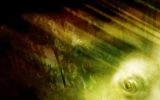





















Comment