Announcement
Collapse
No announcement yet.
Artwork for All - challenges, graphics, tutorials
Collapse
X
-
And snurched awayOriginally posted by Madness reigns View Post . Thanks, MR! Mental green to you
. Thanks, MR! Mental green to you
Original eBook:Der Spuk im Rosenhaus
Sig & Avi by Josi
sigpic
LJ, FanFic-Blog(the longest lasting German SG-fanfic series), Profile at ff.net, Profile at FF.de,Profile at deviantART (Sorry, fanfics mostly in German)
I'm on Twitter and on Facebook Tumblr and AO3
Comment
-
Gorgeous work, everyone!
So, sort of a tutorial entry, sort of not. Someone would have to tell me.
Anyway, I signed up for some tutoring on SP. Just a way to learn some new techniques for art. This week's assignment in the "Elementary Banners" class was on blending. So, I decided to try their techniques and came up with this set:
Can't give you a link 'cause it's a password protected thread. Hence why I'm not sure if it could even count for tut week.
Hence why I'm not sure if it could even count for tut week. 
And something else I decided to try for the first time today. I'm writing a medieval fantasy-ish story right now, and I was getting confused on where cities and such were located. So. . . .
That's the world my story takes place in. I'm quite pleased, especially since my husband thought I'd just downloaded the pic, not made it! sigpic
sigpic
To Hope Again
Comment
-
Thank you.Originally posted by Jumble View Postlg, can you copy and paste the actual tut rather than a link?
I'm not suprised he thought you'd downloaded the map - very professional looking

I could try, but I don't know how the forum mods would feel about it. It's pretty basic. How to blend and balance a banner.
sigpic
It's pretty basic. How to blend and balance a banner.
sigpic
To Hope Again
Comment
-
Which forum is it? It should be ok as long as you say whose tut it isOriginally posted by ladygris View PostThank you.
I could try, but I don't know how the forum mods would feel about it. It's pretty basic. How to blend and balance a banner.
It's pretty basic. How to blend and balance a banner.
Comment
-
It's Shadowplay. But it's not really a tutorial. It's a tutoring session I signed up for. With tutoring, you sign up and get a password to the thread. After that, you can get into it. But, if you're not a "member" of that thread and don't have the password, you can't get in.Originally posted by Jumble View PostWhich forum is it? It should be ok as long as you say whose tut it is sigpic
sigpic
To Hope Again
Comment
-
Ah, in that case you probably shouldn't copy it over. But I can't see that anything is stopping you from making your own tutorial specifically for one of the pieces you made, if you wanted to.Originally posted by ladygris View PostIt's Shadowplay. But it's not really a tutorial. It's a tutoring session I signed up for. With tutoring, you sign up and get a password to the thread. After that, you can get into it. But, if you're not a "member" of that thread and don't have the password, you can't get in.
Comment
-
Originally posted by Jumble View PostAh, in that case you probably shouldn't copy it over. But I can't see that anything is stopping you from making your own tutorial specifically for one of the pieces you made, if you wanted to. Already done because I needed to step away from the computer to cook dinner and hadn't finished the entire set yet!
Already done because I needed to step away from the computer to cook dinner and hadn't finished the entire set yet! 
I can post it in a bit! sigpic
sigpic
To Hope Again
Comment
-
Thanks, M and mane. The map was made using this brush set.
The map was made using this brush set. 
Here's the tut Jumble sort of asked for.
To make this:

Spoiler:You will need:








*NOTE: You will use several of these stocks more than once!
Open your canvas to the size you want. For this, I used 700x110. Fill with White.
Open the first pic, misty_moors_2. Set to Normal, opacity 100%. If necessary, duplicate, flip and blend to get solid gray with a bit of trees.
Open second pic, misty_moors_road. Set to Normal, opacity 100%. Blend in as needed for edges of trees.
Open third pic, Roses in a pot. Set to Overlay, opacity 100%. Blend in edges.
Open fourth pic, Celtic_cross_by_Goblin_stock. Set to Overlay, opacity 100%
*Position so that roses are in dead center of the cross. Erase as necessary. I did use a very large, soft brush to erase a bit over the roses, too.
Add your character pics. For this one, I used layer masks to blend the edges of the larger pic 'cause I liked the effect.
Open the second pic again, misty_moors_road (for trees along edge). Set to Normal, using only the trees along the edges of the banner.
Open the fifth stock pic, Avellino-3. Set to Overlay, opacity 100%. Place on left side, overlaying the girl a touch. Erase whatever you don't want and what is over her face.
Duplicate the Roses in a pot. Set to Overlay, opacity 70%. Desaturate, flip horizontally, and move to opposite side of the artwork. Use only the wrought iron railing in it, erasing everything else.
Duplicate the Celtic_cross. Set to Lighten only, opacity 100%. Flip horizontally. Move it above previous layer and set so that cross is outlined with pictures “inside” of it. Erase whatever you don't need. (You might need to wait to do this step until after you've done the next couple of layers. I just put it here because this is the layer order. The next several layers are on top of this one.)
Open the sixth pic, Castle_entrance. Set to Soft light, opacity 100%. Scale down as necessary and place over previous three layers so archway shows on the left side of the artwork.
Open the seventh pic, Gravensteen_castle. Set to Overlay, opacity 100%. Place over entire piece of artwork, putting turret/tower in the archway of previous layer. Erase as necessary, particularly anything over the girl.
NOTE: This might be the easier place to do the Celtic cross outline on the left side of the banner. But it needs to be placed below the Castle Entrance layer. Sorry this seems so out of order. It's how I got things done today.
New Layer-->Color #d1d1d1. Set to Normal, opacity 50%. Erase so it looks like mist.
New Layer-->Transparent Layer. You're going to do a gradient here, foreground color to transparent. Use color #181818 and start at the bottom of your artwork so the color is at the bottom. Set to Normal, opacity 50%. Erase as necessary.
TEXT
Spoiler:
“Haven” is UnZialish Medium all caps. Color #cfd0c6 for top, #22201a for dark shadow. Drop shadow of #181818, duplicate two to three times.
All other text is Blue Highway, color #cfd0c6 with a drop shadow of #181818. Duplicate drop shadow several times, placing any drop shadows for smaller text near the large text above large text to give a gradient effect.
Layer-->New from Visible
COLORING
Spoiler:
Curves
Value: 125, 116
Red: 90, 63
Green: 149, 131
Blue: 116, 121
Channel Mixer
Red: 84.1, 6.0, 4.5
Duplicate that layer. Desaturate and set to overlay, opacity 100%.
And you're done! Let me know if you have any questions, and I can make up a quick .png of that gradient if anyone needs it. sigpic
sigpic
To Hope Again
Comment






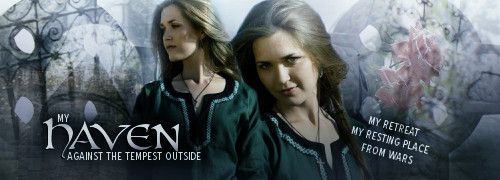


 I used a movie camera but couldn't get the edge as smooth as I'd have liked..........
I used a movie camera but couldn't get the edge as smooth as I'd have liked..........
Comment