Originally posted by syfyfan
View Post






 But I followed this tut for a wallie. Then, I copied the visible layers over into a sig and just cropped and reversed things until it looked right.
But I followed this tut for a wallie. Then, I copied the visible layers over into a sig and just cropped and reversed things until it looked right. 
 This is for a story that is currently being written and should start posting in another two weeks or so.
This is for a story that is currently being written and should start posting in another two weeks or so.








 I've been greening where I can. Sadly I've had zero time for creativity and/or tutorial writing.
I've been greening where I can. Sadly I've had zero time for creativity and/or tutorial writing. 


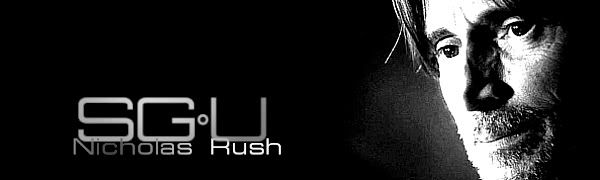


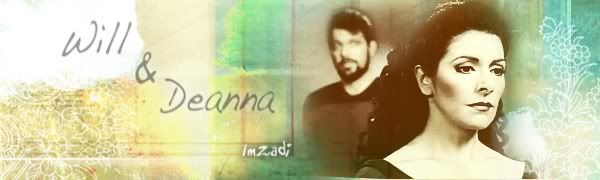



Comment