Originally posted by GateWorld
Edit: Confirmed from the adblock pages, if it helps
# But I want to support my favorite site! Can I set Adblock to download, and then hide stuff?
Yes, see next question.
# What's the difference between "hide" and "remove"?
"Hide" preserves a page's layout -- content being downloaded, but not visibly rendered.
.
"Remove" collapses the layout -- no content is downloaded.
Yes, see next question.
# What's the difference between "hide" and "remove"?
"Hide" preserves a page's layout -- content being downloaded, but not visibly rendered.
.
"Remove" collapses the layout -- no content is downloaded.
Hope this helps.
Personally, I have a high tolerance for ads. I dont mind normal ads, google ads, the ads on the forum, etc. The only ads I normally block and cant stand are the types already descirbed - flashy, blinding, irritating annoying ads (You know the types, 'You may already be a winner!') and popups but hopefully we wont be seeing them here as noted in an earlier post

----
Edit: Saw this post earlier on and wanted to help, sorry if it is inappropriate
hehe, its a php script
Originally posted by Major Tyler
I haven't tested it, but there are many PHP scripts ready made that will accomplish this, for example this one: http://www.phpfreaks.com/quickcode/B...nature/170.php (If it doesnt work, try doing a search on google for 'Random avatar" or "random signature script".
All you need is some hosting space on a server which supports PHP
--


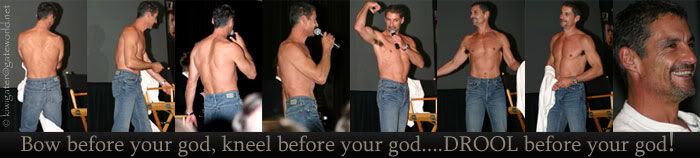
 My browser isn't saying it's blocking anything so, is there really a pop-up?
My browser isn't saying it's blocking anything so, is there really a pop-up?





Comment