lol! thankfully they don't have them here, but on some sites, they have the ones that will suddenly pop up with smiley's for IM, and it frustrates me so much!
Announcement
Collapse
No announcement yet.
Annoying Advertisments
Collapse
This topic is closed.
X
X
-
You can't get on to amazon.com from there? If I type in amazon.co.uk then it will take me to the UK site.Originally posted by FeliIt drives me nuts though. When I type amazon.com it's because I actually want to visit their US site, not because I'm too stupid to realize I'm in another country...
And Shadow, I totally understand what you mean. The reason I just strengthened my ad blocker was because every where I went there was that stupid Crazy Frog ad. I want to kill that frog.
Comment
-
Does Norton do what automatically? Sorry, I'm not trying to be obtuse I'm just not sure to exactly what you're refering. Or even if you're talking to me. If not then kindly disregard my confused ramblings.Originally posted by ShadowMaatSo does Norton do this automatically or is it an extra service? Maybe I should switch from MacAfee
Comment
-
i have norton internet security and it comes with
anti virus
spam blocker
pop up blocker
parental control (which i never use)
i haven't noticed much about the spam blocker since i dont' use my pc based address for much of anything, but the pop-up/ad blocker does seem to do a pretty good job of blocking stuff
there are a few ones on yahoo that slip through, but i don't get the very top ad on gateworld although i sometimes get the one that's right next to the forum name
there are free pop up blockers you can find if you look. bout the onlu issue i have is that sometimes, in blocking the pop up they'll block ones you want, like info pop ups on order pages or the like
it's liveable though.
and from the point of view of a dialup person, anything that helps stop my puter from getting bogged down is a good thing
Comment
-
Sorry Shadow, my brain is in post final shut down. I have Norton Anti-Virus and it comes with what Sky outlined but I also installed another ad blocker because Norton wasn't really blocking the pop ups. In fact, the only pop ups it seemed to block were the ones I wanted (like Sky was saying, pop ups for orders and whatnot) and not blocking the spam but I installed a seperate ad blocker and it's working wonders. No more Crazy Frog!!! Woooo hooooo!!!
Comment
-
If you've already installed the extension, just restart your browser then when you right-click on something you should get an option to 'addblock'Originally posted by Major TylerThanks! I just downloaded the extension but I'm not sure how to make it work...I'm not very good with computers.

Comment




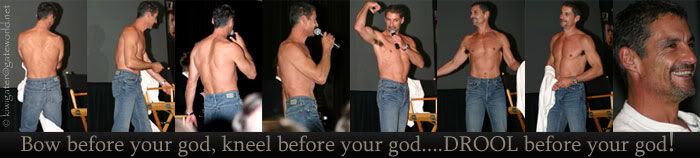


Comment