[QUOTE=lou]
No problem. I can see why i was confused now ...
I thought you meant Avatar, but there's nothing rep related near Avatars. You were actually talking about the other blob! I've never seen a red one of those. Hmm I'll have to look harder!
Originally posted by jonno
I thought you meant Avatar, but there's nothing rep related near Avatars. You were actually talking about the other blob! I've never seen a red one of those. Hmm I'll have to look harder!


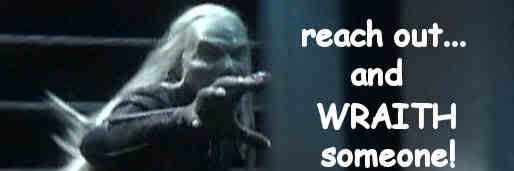




Comment