That's not embarrassing. I forget that not everyone knows everything!
You can do this two ways. One is to use the little hyperlink button in the toobar when you type a message (it's the icon of a globe with a little chain link under it). The other is to use a tag. Enter (without the space after the opening bracket)
[ url]www.typeyoururlhere.com[ /url]
You get the url of the thread by opening the thread then copying the address in the address bar at the top of the browser.
If you want to have a link that doesn't show the url but has text instead then enter (again without the spaces)
[ url=www.typeryoururlhere.com]Click Here[ /url]. When you post, people will just see the Click Here bit (or whatever you type in there) and can click on that to open the link.
However! If it was your Gate Joke's thread then don't worry. I've already fixed the typo.
You can do this two ways. One is to use the little hyperlink button in the toobar when you type a message (it's the icon of a globe with a little chain link under it). The other is to use a tag. Enter (without the space after the opening bracket)
[ url]www.typeyoururlhere.com[ /url]
You get the url of the thread by opening the thread then copying the address in the address bar at the top of the browser.
If you want to have a link that doesn't show the url but has text instead then enter (again without the spaces)
[ url=www.typeryoururlhere.com]Click Here[ /url]. When you post, people will just see the Click Here bit (or whatever you type in there) and can click on that to open the link.
However! If it was your Gate Joke's thread then don't worry. I've already fixed the typo.



 *nostalgia*
*nostalgia*


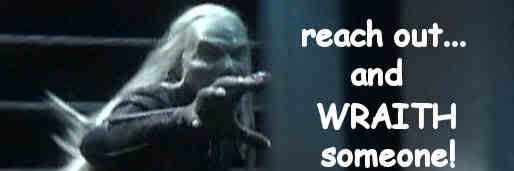


Comment