Originally posted by ShadowMaat
if i'm interested in something, i'll go google their site and check things out. and i do go to amazon via gateworld's ad, but generally speaking, i treat them like phishing mails...i don't trust any of them, no matter what site they're on
I've had a few ads on yahoo that trigger my company's spyware program (we can't go to sexually explicit, violence or hacking sites...and a couple of yahoo's ads do trigger that software)





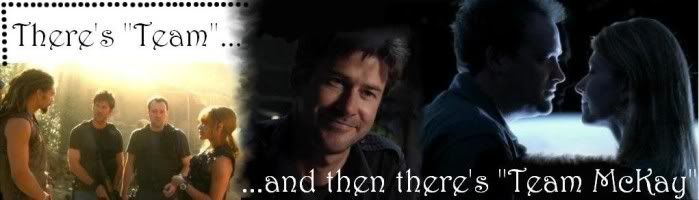 Awesome Sig my fuchsia
Awesome Sig my fuchsia 


 I'm starting to miss my old computer, as lousy as the harddrive space was, it was suprisingly fast.
I'm starting to miss my old computer, as lousy as the harddrive space was, it was suprisingly fast.
 , that maybe why mines different
, that maybe why mines different
 All you have to do is tell the program how much it is allowed to "spend" on memory.
All you have to do is tell the program how much it is allowed to "spend" on memory.

Comment