Originally posted by Sarai
View Post


Originally posted by TrueRomantic
View Post
Originally posted by Solo
View Post
 Has it been changed? Because in the forum FAQs it's still 700x200.
Has it been changed? Because in the forum FAQs it's still 700x200.


 Has it been changed? Because in the forum FAQs it's still 700x200.
Has it been changed? Because in the forum FAQs it's still 700x200.










 !
!
 !
!



 .
.

 Have fun let her play with the other dogs
Have fun let her play with the other dogs
 Can you imagine how hard it would be to guess who made each sig?
Can you imagine how hard it would be to guess who made each sig? 
 i use photoshop and you Josiane ????
i use photoshop and you Josiane ????


 you made me remember of this sig i made in the Shipmas....
you made me remember of this sig i made in the Shipmas....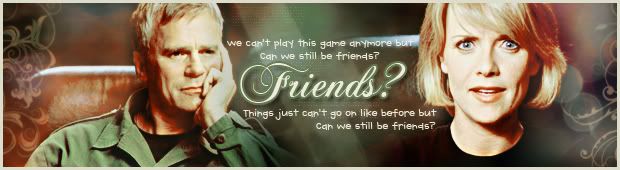


 Has it been changed? Because in the forum FAQs it's still 700x200.
Has it been changed? Because in the forum FAQs it's still 700x200.

 Have fun let her play with the other dogs
Have fun let her play with the other dogs

 Way to confuse us
Way to confuse us 


Comment