Fainne do you know how to do wavy writing? Lili explained how to get the writing to curve down (like a unhappy face) but I can't work out how to make it go the other way... do you know?
Announcement
Collapse
No announcement yet.
The secrets on how to make artwork of the Sam/Jack ship family thread
Collapse
X
-
Aveo, Nominations are really easy. You can nominate all the pieces of artwork you like, into whatever categories you think they fit into best. For instance, if someone submitted a WP for Angst, but you want to nominate it for Best Background or Best WP, then go for it You can nominate anything that has been submitted (including your own artwork). This will give us a shortlist of everything that was submitted ready for Voting
You can nominate anything that has been submitted (including your own artwork). This will give us a shortlist of everything that was submitted ready for Voting 
Just make sure you list:
a) Title of the artwork
b) Name of the GimPS who made it
c) Which category you want to nominate it for
Then email them all to [email protected]
Have I explained that clearly? It makes sense to me, but that's cos I know what it's supposed to say sigpic
sigpic
Comment
-
I am just curious, have you tried to choose the nominations already? How many you think you are gonna nominate? I got through most of the posts yesterday and I made a list of artwork I like... After I shortened it I still am somewhere around 70 pieces That's because everyone is so awsome here
That's because everyone is so awsome here 
Comment
-
Jane Austen Header + tutorial:
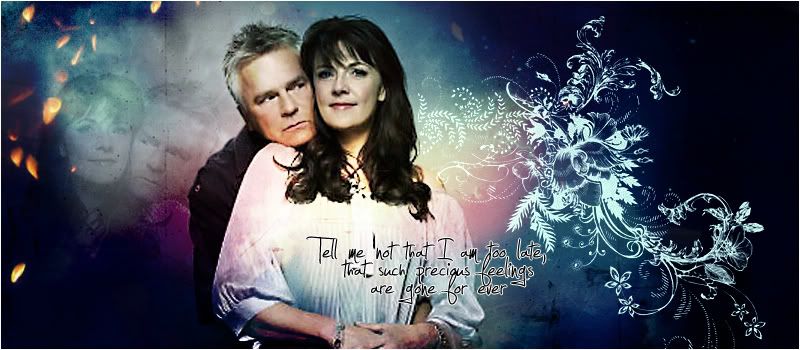
Tutorial:
Made in PS CS3 - but it is translatable to PSP and Gimp
Spoiler:1. Open new document and add this layer:

2. Add this layer, and put it on blending mode: soft light.

3. Layer > New adjustment layer > Color balance:
* Shadows: 0, 11, 0
* Midtones: -32, -26, 7
* Highlights: -21, 16, 0
4. Add your picture of Sam/Jack, and put the blending mode on Hard light.
(this step works the best with grey, black or white background)
5. Add this brush, underneath the layer of the picture or underneath the layer of the colour balance (I did underneath the colour balance)

6. Duplicate the picture and move it around, put the blending mode on Soft light, and opacity 40%
7. Add this texture, put the blending mode on screen:

8. Add your text, and put a stroke around your text. I used this font: http://www.dafont.com/jellyka-saint-andrews-queen.font
9. Merge down and add a stroke around your header.
Comment
-
Oh Eve! That's absolutely fabulous! If I can produce something half as good from your tut I will be a very happy GimPS




Egle, got an addiction to those pics now? Lovely wp
Lovely wp 

SeNedra without even starting my list, I'm expecting to have about 100 to start, because there are just soooooo many brilliant, beautiful pieces on there
Comment
-
Oh, you can say that.Originally posted by jumble View PostEgle, got an addiction to those pics now? Lovely wp
Lovely wp 



And look, what I found last night while going through SG folders.


I couldn't post it in Awards thread, bc it was made more than a year ago, before the Art thread.
There's a pic of dog tags I've seen being used in artwork, could someone post it, please? I'd like to use it, but have no idea where to look for it.
Comment
-
I love it!Originally posted by RepliCartertje View PostJane Austen Header + tutorial:
http://i95.photobucket.com/albums/l1...ne-Austen3.jpg
Tutorial:
Made in PS CS3 - but it is translatable to PSP and Gimp
Spoiler:1. Open new document and add this layer:

2. Add this layer, and put it on blending mode: soft light.

3. Layer > New adjustment layer > Color balance:
* Shadows: 0, 11, 0
* Midtones: -32, -26, 7
* Highlights: -21, 16, 0
4. Add your picture of Sam/Jack, and put the blending mode on Hard light.
(this step works the best with grey, black or white background)
5. Add this brush, underneath the layer of the picture or underneath the layer of the colour balance (I did underneath the colour balance)

6. Duplicate the picture and move it around, put the blending mode on Soft light, and opacity 40%
7. Add this texture, put the blending mode on screen:

8. Add your text, and put a stroke around your text. I used this font: http://www.dafont.com/jellyka-saint-andrews-queen.font
9. Merge down and add a stroke around your header.
Again, does anyone have a pic of with a shocked expression and Sam with a disgusted one? I know the perfect quote.
Icon by AceofHadeon Sig by TrueRomantic
with a shocked expression and Sam with a disgusted one? I know the perfect quote.
Icon by AceofHadeon Sig by TrueRomantic
sigpic
Comment
-
Ohh, Egle, I love this one! It's so pretty in its simplicity. Just two images, and wonderfully chosen!Originally posted by Egle01 View Post
I've noticed on a lot of people's recent works, and it may just be my own failing eyeballs, that a lot of the text isn't easily readable. I don't know if its the font chosen or the size of it.sigpicThanks to Oma-1 for the beautiful banner!
Comment


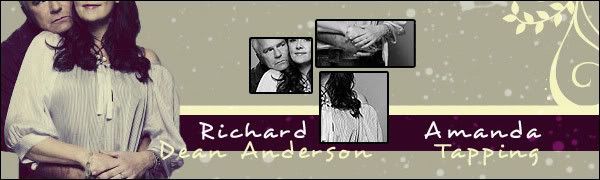





Comment