Originally posted by jumble
View Post

You're learning fast.
 Awesome
Awesome  Did you use that "wraped text" tool on the comand line?
Did you use that "wraped text" tool on the comand line?And I tried again on the wally, with smaller letters, different font and I also like the color better

The old ones for comparison




 I've been playing with PS again. This is just another practise piece.......
I've been playing with PS again. This is just another practise piece.......



 I used the Ellipse Tool at the top with the Path Tool selected to make a circle, then selected the T and just typed it in. After that I used the Direct Selection Tool to move it round the circle. Make sense?
I used the Ellipse Tool at the top with the Path Tool selected to make a circle, then selected the T and just typed it in. After that I used the Direct Selection Tool to move it round the circle. Make sense? 
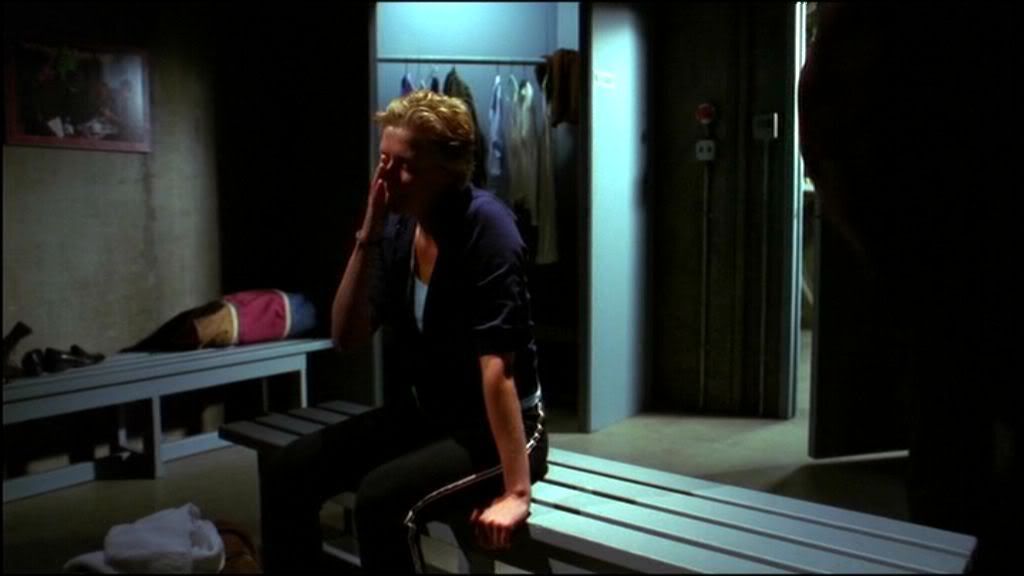
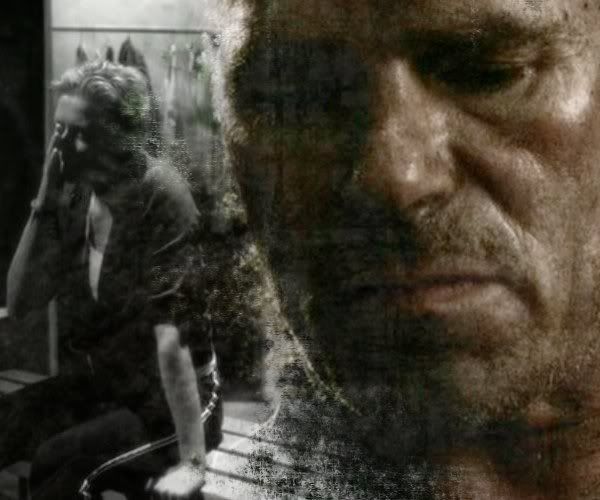
 ) so I just googled 'using text in PS' and up came the circle one
) so I just googled 'using text in PS' and up came the circle one 
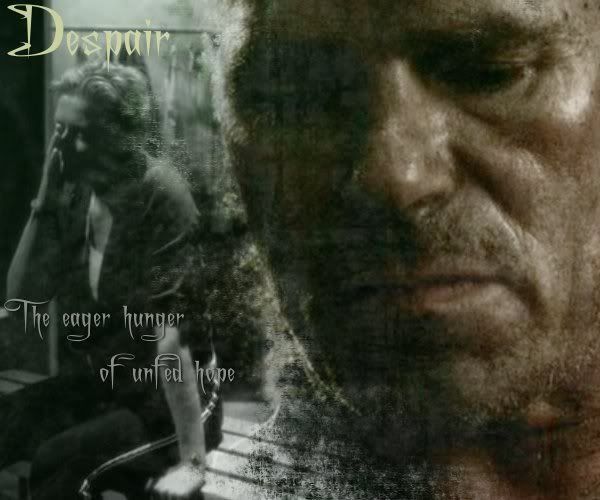
Comment