Originally posted by val

Originally posted by Oma-1
Originally posted by Oma-1

Hannnnnnnn, I love your video XFchemist, really ! It is so beautiful. I am fan !!















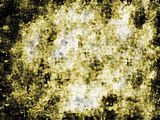
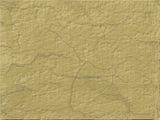



 *snurches*
*snurches* 
 We've been talking about changing the title of the thread slightly to make that clear, but basically you're welcome to post anything you make
We've been talking about changing the title of the thread slightly to make that clear, but basically you're welcome to post anything you make 
 Great jobs everyone!
Great jobs everyone! 





 *snurches*
*snurches* 
 We've been talking about changing the title of the thread slightly to make that clear, but basically you're welcome to post anything you make
We've been talking about changing the title of the thread slightly to make that clear, but basically you're welcome to post anything you make 





 I flattened that image then sharpened it (a few times) and messed with the contrast/brightness a bit. Duplicated the layer, set the top layer on hard light (48%). Flattened the image again.
I flattened that image then sharpened it (a few times) and messed with the contrast/brightness a bit. Duplicated the layer, set the top layer on hard light (48%). Flattened the image again. 


Comment