Announcement
Collapse
No announcement yet.
The secrets on how to make artwork of the Sam/Jack ship family thread
Collapse
X
-
I used PS and ImageReady, and it's surprisingly easy. But for those who don't have PS, I think Bev gave the link for a converter that can make gif images, it's on the first page.Originally posted by josiane View Post
Could you or someone post instructions on how to make gifs? I'd love to but don't know how!sigpic
Comment
-
Ah OK, cool, will check it outOriginally posted by jasminaGo View PostI used PS and ImageReady, and it's surprisingly easy. But for those who don't have PS, I think Bev gave the link for a converter that can make gif images, it's on the first page.
Thanks!sigpic
Artwork for All | Sig & avi by JadedWraith
Comment
-
Originally posted by jasminaGo View PostWhat do you need?Well...someone posted the picture of the little penguin which I saved to my computer. It has a white background...which I can get rid of. But how do you make the part inside the lines transparent? And...er...don't know anything about brushes....*is stoopid*....Originally posted by josiane View Post
Could you or someone post instructions on how to make gifs? I'd love to but don't know how!
I don't use PS, but isn't the brush just the outline? It is in gimp. Or do you want even just the outline of the brush without the inside lines? sigpicNow available: STARGATE SG-1: Infiltration and Stargate SG-1: Hall of the Two Truths published by Fandamonium
sigpicNow available: STARGATE SG-1: Infiltration and Stargate SG-1: Hall of the Two Truths published by Fandamonium
My FanFic/My You Tube Videos/"True Companion" Video
Comment
-
Ah, OK, that explains it. If you want it transparent then you probably will need to use the brush - here's the link to the PS version. Download those and add them to your PS (fraid I don't know how to do it in PS, but in gimp you just copy and paste the files into the brushes folder (go through my computer > program files etc) - presumably the same kind of for PS? Then when you want to add it to your sig you just pick the brush using your brush tool (again I'm guessing here, based on gimp and assuming PS is kind of similar) and click on the image with the brush in the right place and ta-da!Originally posted by AstraPerAspera View PostWell...someone posted the picture of the little penguin which I saved to my computer. It has a white background...which I can get rid of. But how do you make the part inside the lines transparent? And...er...don't know anything about brushes....*is stoopid*....
Hope that helps - maybe a PSer could give better instructions on exactly how you add and use brushers in PS though sigpic
sigpic
Artwork for All | Sig & avi by JadedWraith
Comment
-
You download the brushes from josiane's link, open PS and thenOriginally posted by AstraPerAspera View PostWell...someone posted the picture of the little penguin which I saved to my computer. It has a white background...which I can get rid of. But how do you make the part inside the lines transparent? And...er...don't know anything about brushes....*is stoopid*....
Select the brush

Go to the arrow marked with red, then the one marked with blue

Load brushes, you select the thing you downloaded (might have to unzip first) and you're good to go.

Of course the bad side is that the brushes might not be compatible with your PS version. sigpic
sigpic
Comment
-
Thanks Josiane and Jasmina...I think it will work...at least I know the steps now.... sigpicNow available: STARGATE SG-1: Infiltration and Stargate SG-1: Hall of the Two Truths published by Fandamonium
sigpicNow available: STARGATE SG-1: Infiltration and Stargate SG-1: Hall of the Two Truths published by Fandamonium
My FanFic/My You Tube Videos/"True Companion" Video
Comment
-
Lasso tool ROCKS!!! Here is my WP...I used the MOP signal!

http://i151.photobucket.com/albums/s...pwallpaper.jpg
Because I don't know how to do a thumbnail!
Comment
-
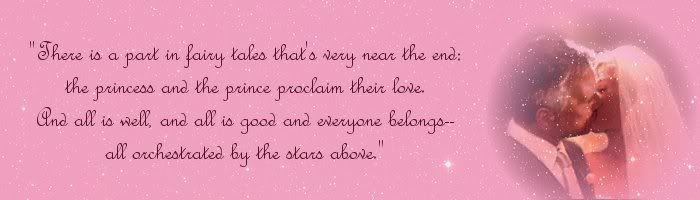
Look, look! I finally figured some different things out!
I finally figured some different things out! 
I do have a question... how come some things only work... sometimes? This sig went through about five zillion iterations (okay, slight exaggeration... five) because I couldn't get the star layer to overlay. It would just disappear when I set it to overlay instead of normal. I tried anchoring the layer first, I tried... oh, everything I could think of at least, and nothing helped. Is this just one of those "gimp goes weird sometimes; shut it down and start over" moment y'all were talking about last week?sigpic
Comment
-
I'm really not trying to OD the thread on pink...
Holy smokes! Oma, you just sold me on brushes. Well, on this set anyway. I've never downloaded any, because... well, long story.Originally posted by Oma-1 View PostThought I'd try one of the new brushes out ......Jumble are you sitting down?
Spoiler:HOTNESS WARNING!
Spoiler: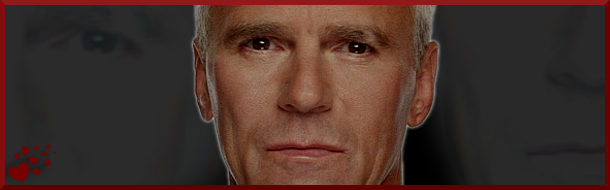
 I might go brush crazy now, especially if they all look like this.
I might go brush crazy now, especially if they all look like this. 
On bigger monitors, the 1024x768 is standard. My resolution is set to 1280x800, but I prefer wallpapers that are 1024x768, because then I have two black strips on either side of the wallpaper where I can stash my icons without them covering up the pretty.Originally posted by jasminaGo View PostThe standard is 800x600, but they don't look good on wide screen monitors, cause they strech, so you can use 1024x768, or go crazy like me and do 1280x800.
I asked in the thread, but I'll ask here too: Does anyone have the gorgeous pic of Jack staring out his window, looking all pensive? The bigger the better. sigpic
sigpic
Comment
-
If you upload it to ImageShack it gets converted (or something!) automatically, so you can post it as a thumbnail on hereOriginally posted by JackandSamAddict View PostLasso tool ROCKS!!! Here is my WP...I used the MOP signal!

http://i151.photobucket.com/albums/s...pwallpaper.jpg
Because I don't know how to do a thumbnail!
 But linking it the way you did is just as good.
But linking it the way you did is just as good.
Wow, I've never been a 'pink' fan, but you two might just have converted meOriginally posted by Chocolatequeen View Posthttp://img.photobucket.com/albums/v176/chocolatequeen/Stargate/starsbanner.jpg
Look, look! I finally figured some different things out!
I finally figured some different things out! 
 Beautiful work
Beautiful work 
Sounds like it was having a PMS moment, lol! It does seem to do that a lotI do have a question... how come some things only work... sometimes? This sig went through about five zillion iterations (okay, slight exaggeration... five) because I couldn't get the star layer to overlay. It would just disappear when I set it to overlay instead of normal. I tried anchoring the layer first, I tried... oh, everything I could think of at least, and nothing helped. Is this just one of those "gimp goes weird sometimes; shut it down and start over" moment y'all were talking about last week?
I've got it on my other pc. Will post it later (if someone hasn't already beaten me to it!)Originally posted by Chocolatequeen View Post
I asked in the thread, but I'll ask here too: Does anyone have the gorgeous pic of Jack staring out his window, looking all pensive? The bigger the better. Last edited by Jumble; 02 May 2008, 03:55 AM.
Last edited by Jumble; 02 May 2008, 03:55 AM.
Comment
-
Found it!! Sorry about the wait, trawling through that many pics of Jack is kinda distractingOriginally posted by Chocolatequeen View Post
I asked in the thread, but I'll ask here too: Does anyone have the gorgeous pic of Jack staring out his window, looking all pensive? The bigger the better.


Comment
-
Okay...I have a question inside of Nancy's question. What is this anchoring the the first layer...will it not move after that? That would be awesome...oh and another question....What is this overlay of which you speak? I know...pathetic newbie....I just want to learn to do beautiful things like you guys!Originally posted by Chocolatequeen View Posthttp://img.photobucket.com/albums/v176/chocolatequeen/Stargate/starsbanner.jpg
Look, look! I finally figured some different things out!
I finally figured some different things out! 
I do have a question... how come some things only work... sometimes? This sig went through about five zillion iterations (okay, slight exaggeration... five) because I couldn't get the star layer to overlay. It would just disappear when I set it to overlay instead of normal. I tried anchoring the layer first, I tried... oh, everything I could think of at least, and nothing helped. Is this just one of those "gimp goes weird sometimes; shut it down and start over" moment y'all were talking about last week?


Comment



Comment