Originally posted by JadedWraith
View Post
Announcement
Collapse
No announcement yet.
Artwork for All - challenges, graphics, tutorials
Collapse
X
-
This is for a one-stock challenge - the idea is to get all the elements from one stock provider and no brushes except those that come with Photoshop basically link
 sigpic
sigpic
Comment
-
http://fav.me/d68vgjr
^ Testing one of the new Blender features.. I can make cartoony style outlines now
Comment
-
That's a cool manip. Are textures allowed?Originally posted by Nolamom View PostThis is for a one-stock challenge - the idea is to get all the elements from one stock provider and no brushes except those that come with Photoshop basically link
http://i77.photobucket.com/albums/j55/Nolamom/General%20Art/th_MarmotAfternoon.jpg
ehehe, a new world of possibilitiesOriginally posted by Pharaoh Hamenthotep View Posthttp://fav.me/d68vgjr
^ Testing one of the new Blender features.. I can make cartoony style outlines now

Unfortunately, I'm stubborn: if you first don't succeed, try, try, try, try, try again...
sigpic
Beautiful signature and avatar by Yamiinsane. You're a mind reader!
Aristides de Sousa Mendes
Comment
-
Your own version of tuts...Originally posted by Pharaoh Hamenthotep View PostIndeed ...I only downloaded the latest version this afternoon.. so still have lots of new things to try
...I only downloaded the latest version this afternoon.. so still have lots of new things to try 


 sigpic
sigpic
Beautiful signature and avatar by Yamiinsane. You're a mind reader!
Aristides de Sousa Mendes
Comment
-
Lovely work everyone! One day I'll have more time to play on this thread again
I have had a go at JadedWraith's tut though - fantastic bit of art and proof that often keeping it simple has the best results
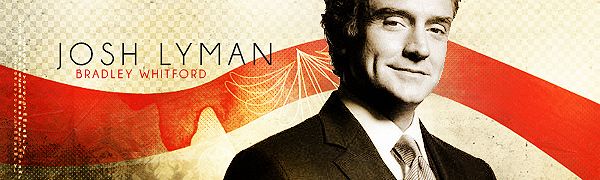 sigpic
sigpic
Artwork for All | Sig & avi by JadedWraith
Comment
-
*runs back in and clears throat*
In looking to see who I had to send my entry to for this week, I discovered it's actually me Which if nothing else is an indication that I have not received any entries from anyone yet
Which if nothing else is an indication that I have not received any entries from anyone yet  So hurry up and get PMing! You have until 5pm UK time tomorrow to send them in - that's just over 19 hours away
So hurry up and get PMing! You have until 5pm UK time tomorrow to send them in - that's just over 19 hours away 
As a general rule, please do try and send art in to whichever of us is collecting as soon as you make it - it's really helpful for us if we can put the post together gradually as the week progresses rather than having to do the whole thing on Friday evening We don't mind receiving multiple PMs from you if you make lots of stuff throughout the week, better that than getting everything on Friday!
We don't mind receiving multiple PMs from you if you make lots of stuff throughout the week, better that than getting everything on Friday!
Thank you all! sigpic
sigpic
Artwork for All | Sig & avi by JadedWraith
Comment
-
But I don't use stock images... wibble.pngOriginally posted by Nolamom View PostThis is for a one-stock challenge - the idea is to get all the elements from one stock provider and no brushes except those that come with Photoshop basically link
[IMG]http://i77.photobucket.com/albums/j55/Nolamom/General%20Art/th_MarmotAfternoon.jpg[/IG]
Comment
-
I know it's a bit late really for anyone to use this this week, but it might be of use to someone at some point in the future! Anyway, I thought I'd do a tut for my Miyazaki sig last week, because it's got lots of colouring things that people might find useful to see, even though the composition is super basic.
So, tut for this sig:

Spoiler:
1. Crop the original screencap - here it is so that you can see what I started with:

2. Lighten it using a curves adjustment layer. There are two points on this:
- Point 1: output 131, input 68
- Point 2: output 219, input 166
3. Add a selective color layer with the following settings:
- Cyans: C-29
- Blues: C-66, Y+90
- Blacks: Y-7, B+24
This takes a lot of the overbright blue/turquoisey tones out of it and introduces some purplish and slightly subdued tones, like so:

4. Make a stamp of the whole thing. Then add this texture on a new layer, and move the stamped layer above it set to hard light. This is going to look way overexposed, but don't worry, we're going to fix that

5. Now add a color balance layer, with the following settings:
- Shadows: C-R +17, M-G -20, Y-B +45
- Midtones: C-R +20
This is taking away some of the green and increasing the purple tones, like so:

6. Now a hue/saturation layer, taking away a lot of the colour saturation - basically whack the saturation slider down to -56, and also bring the lightness slider down a bit, to -8. Make another stamp of the whole thing at this point.

7. Add a new layer and fill with #6d533a (a warm mid-brown) and set to color. Bam, sepia! Lighten it a bit with another curves layer.
8. Now move your stamp from step six to the top and set to soft light.

9. Now add another layer, fill with #362f2d and set to overlay. This brings it all out in a really gorgeous vintagey way.

10. And finally, the text. The font is Myriad Pro. Duplicate the text layer and use the gaussian blur on the lower of the two to give it a slight fuzz round the edge and then you're done sigpic
sigpic
Artwork for All | Sig & avi by JadedWraith
Comment
-
-
considering the subject matter... can't tell if that's a typo or notOriginally posted by m&mnm317 View Post I'm a Slasher. I slash. It's what I do.
I'm a Slasher. I slash. It's what I do.
sigpic
Comment
-
Haha... it was.. I'm barely awakeOriginally posted by Lilith View Postconsidering the subject matter... can't tell if that's a typo or not

sigpic
Coming January 2017
Comment
-
Thanks for the heads-up Josi!
O-kay...?Originally posted by JadedWraith View Post@RiG i've been studying your tut .... I just should get a life.

Guess nobody wanted to give the tut I linked to a try huh? That figures, seeing as it's a Gimp tut. Oh well. To each their own.
Y'welcome.Originally posted by yamiinsane View PostThank you JW and RIG! I really thought I failed, glad to see that others think that I did not
I really thought I failed, glad to see that others think that I did not 

Well, I'm giving Yamii's tut a try and I'm afraid I'm at a standstill. I got all the textures in place with no problems but I can't place my image of Dean because I'm using Gimp and Gimp doesn't have the same type of magic wand tool for erasing that PS does. I did try simply erasing the bits of the image of Dean that I did not want but it just wasn't working. And, when I tried to open to wp in PS, to use said eraser, it told me it was the wrong type of file. I just can't win. sigpic
sigpic
Sig by ME.
Comment


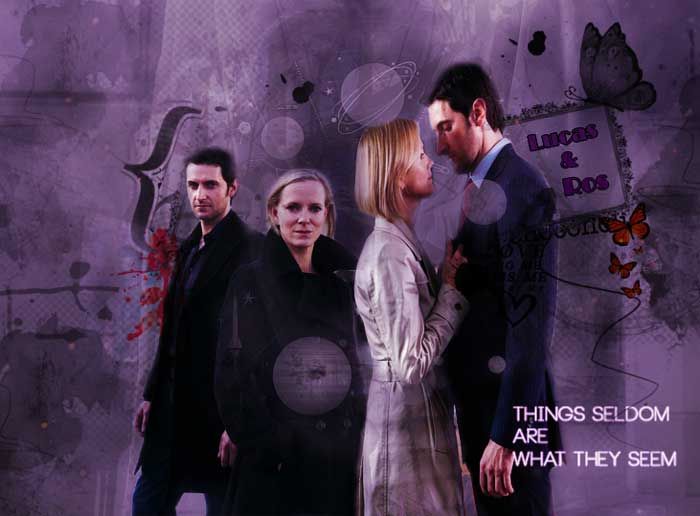

Comment