Have been lurking far too long..................
So many lovely pieces to look at and comment on
Lovely SeNedra, who's the character? (May be being a bit dumb, he looks familiar but I can't think who it is!)
Nice DWtS art josi, don't watch it myself but that looks so pretty.
Lovely art Nola, fantastic brushes and consider that gradient background snurched
Beautiful pieces lg (x 5!) Gotta love Winged Carson! )
)
Love it CMWriter, I am a bad XFiler and have to admit I still haven't seen the last film... it's on my list (of many) thing to watch, but the list never gets any shorter!
Pretty starlover Love it!
Love it!
Lovely Advents all those that made them
No challenge entries this week - my muse needed kicking just to get the Secret Santa's done, it's just not in the mood to play nice at the moment
Last 2 of my Sparky Advent entries:


So many lovely pieces to look at and comment on

Lovely SeNedra, who's the character? (May be being a bit dumb, he looks familiar but I can't think who it is!)
Nice DWtS art josi, don't watch it myself but that looks so pretty.
Lovely art Nola, fantastic brushes and consider that gradient background snurched

Beautiful pieces lg (x 5!) Gotta love Winged Carson!
 )
)Love it CMWriter, I am a bad XFiler and have to admit I still haven't seen the last film... it's on my list (of many) thing to watch, but the list never gets any shorter!
Pretty starlover
 Love it!
Love it!Lovely Advents all those that made them

No challenge entries this week - my muse needed kicking just to get the Secret Santa's done, it's just not in the mood to play nice at the moment

Last 2 of my Sparky Advent entries:














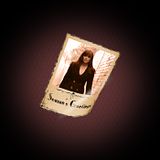
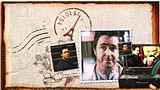














Comment