Originally posted by josiane
View Post

Originally posted by Madness reigns
View Post
Originally posted by ShaViva
View Post
 I was about to answer Mr's question, but Sha beat me to it. It took me forever to figure out that "Duplicate Visible" meant "Make a stamp."
I was about to answer Mr's question, but Sha beat me to it. It took me forever to figure out that "Duplicate Visible" meant "Make a stamp."
Originally posted by Madness reigns
View Post




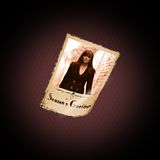



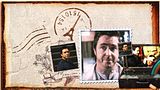
Comment