Announcement
Collapse
No announcement yet.
Artwork for All - challenges, graphics, tutorials
Collapse
X
-
Yeah, if you wanna run PS plugins in gimp, it takes a bit of time but works effectivelyOriginally posted by luvnjack View PostI did NOT know that! Yippee! I knew you could use PS brushes, but not plugins! Niiiiice!
 You need to download the right file from this site (I am on Windows). Then install it and new possibility shows up in gimp under filters - photoshop plug-in settings. You must add new one and choose the way to the plugin: in my case it it C:\Program Files\Topaz Labs\Topaz clean 3\Plugins
You need to download the right file from this site (I am on Windows). Then install it and new possibility shows up in gimp under filters - photoshop plug-in settings. You must add new one and choose the way to the plugin: in my case it it C:\Program Files\Topaz Labs\Topaz clean 3\Plugins
Then it should work after restart, I think I forgot it already. Here is another site with a good tips. But a warning for everyone who uses special national letters in the user name on windows - it might not work
Comment
-
castle is my current muse:


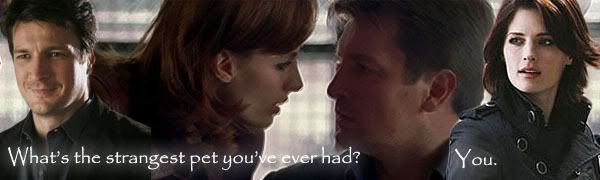
http://i28.photobucket.com/albums/c2...eBeckett02.jpg
http://i28.photobucket.com/albums/c2...eBeckett05.jpg
http://i28.photobucket.com/albums/c2.../Caskett06.jpg
http://i28.photobucket.com/albums/c2.../Caskett07.jpg
http://i28.photobucket.com/albums/c2.../Caskett08.jpg
http://i28.photobucket.com/albums/c2.../Caskett09.jpg
http://i28.photobucket.com/albums/c2.../Caskett10.jpg
http://i28.photobucket.com/albums/c2.../Caskett11.jpg "...but I think if I were to describe myself in pure feminist forms, I would say I want equality. We want respect not because we're women, but simply because we're human beings..." AT 'Live peace. Speak kindness. Dwell in possibility.'
"...but I think if I were to describe myself in pure feminist forms, I would say I want equality. We want respect not because we're women, but simply because we're human beings..." AT 'Live peace. Speak kindness. Dwell in possibility.'
Comment
-
Where do you get PS plug-ins? Since I'm not all that familiar with them.Originally posted by SeNedra View PostYeah, if you wanna run PS plugins in gimp, it takes a bit of time but works effectively You need to download the right file from this site (I am on Windows). Then install it and new possibility shows up in gimp under filters - photoshop plug-in settings. You must add new one and choose the way to the plugin: in my case it it C:\Program Files\Topaz Labs\Topaz clean 3\Plugins
You need to download the right file from this site (I am on Windows). Then install it and new possibility shows up in gimp under filters - photoshop plug-in settings. You must add new one and choose the way to the plugin: in my case it it C:\Program Files\Topaz Labs\Topaz clean 3\Plugins
Then it should work after restart, I think I forgot it already. Here is another site with a good tips. But a warning for everyone who uses special national letters in the user name on windows - it might not work
 sigpic
sigpic
To Hope Again
Comment
-
Hello all, I am excited to try out some of the wonderful tutorials and download the brushes and such.
I just have one question or request. Would it be possible to gather all the resource and tutorial links in one place? I seem to read this thread when I am unable to actually make anything (i.e. on my work computer and not on my personal computer - so I can't even bookmark stuff). I just know that when I am ready and have time to try stuff out that I am going to have a difficult time searching through this thread again. I would be nice to have one place to look - maybe put some links in the first post? I am not sure what would be the easiest.
Anyway, I am loving the great artwork so far.
Comment
-
Welcome to the threadOriginally posted by antoa View PostHello all, I am excited to try out some of the wonderful tutorials and download the brushes and such.
I just have one question or request. Would it be possible to gather all the resource and tutorial links in one place? I seem to read this thread when I am unable to actually make anything (i.e. on my work computer and not on my personal computer - so I can't even bookmark stuff). I just know that when I am ready and have time to try stuff out that I am going to have a difficult time searching through this thread again. I would be nice to have one place to look - maybe put some links in the first post? I am not sure what would be the easiest.
Anyway, I am loving the great artwork so far.
Josiane has created a list and will be posting it on the first page of the thread, if she hasn't already
Comment
-
Hm. Okay, this doesn't work. The file isn't an exe, and the file that does download refuses to run; keeps coming up with an error...Originally posted by SeNedra View PostYeah, if you wanna run PS plugins in gimp, it takes a bit of time but works effectively You need to download the right file from this site (I am on Windows). Then install it and new possibility shows up in gimp under filters - photoshop plug-in settings. You must add new one and choose the way to the plugin: in my case it it C:\Program Files\Topaz Labs\Topaz clean 3\Plugins
You need to download the right file from this site (I am on Windows). Then install it and new possibility shows up in gimp under filters - photoshop plug-in settings. You must add new one and choose the way to the plugin: in my case it it C:\Program Files\Topaz Labs\Topaz clean 3\Plugins
Then it should work after restart, I think I forgot it already. Here is another site with a good tips. But a warning for everyone who uses special national letters in the user name on windows - it might not work sigpic
sigpic
Comment
-
Jumble asked the tut for the True Blood sigs and I'll try ...it's for Photoshop... I based on the tut from Luciana on this site but have to register to see. I used her House pic and Curtain. From google: Eric, Face and Eric/Sookie
...it's for Photoshop... I based on the tut from Luciana on this site but have to register to see. I used her House pic and Curtain. From google: Eric, Face and Eric/Sookie
I did two sig in one psd...
For the two sig:
Open canvas and fill with black. Now take the house pic and move around until you happy. The same for the curtain pic but change to B&W and set to soft light 100%.
For the first sig:

Take the Eric pic adjusted the brightness/contrast and size and duplicate the layer. The first layer change to B&W and the second erase everything except the hair. Used Selective color and add more yellow contrast to the hair.
For the second sig:

Take pic Eric/Sookie adjusted brightness/contrast and size.
Next the face. Adjust the size and move around until you happy and duplicate the layer. The first layer change to B&W and the second erase everything except mouth. Set the second layer to soft light 70%
For the font I used a dripping marker and vampiresssigpic
Comment
-
Such a difficult task!
I don't know about fun tuts, but I typed up the steps I took to make my sig, if you're interested. sigpic
sigpic
To Hope Again
Comment





Comment