This is a basic tut by oh,deer
Its purpose is getting a "topaz like look" without actually having Topaz. For example, you take this base

and obtain something like this

(I sharpened a bit to enhance the effect and counteract PB messing with it)
For all those who won't bother to sign in, here is the text "ipsis verbis"
I also (thanks to Nola for the inspiration) made my two first basic gifs
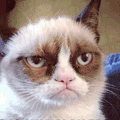
She looks like me when I get my bills
and of course...

using this tutorial by bonesnap very loosely. I won't transcribe this one because it uses images.
My apologies for being all tuts for photoshop. I've been looking for stuff for GIMP/PS but, although I found lovely stuff, they all envolved brushes I can't download and therefore, test to see if it works. I'm still searching.
I'm still searching.
Its purpose is getting a "topaz like look" without actually having Topaz. For example, you take this base

and obtain something like this

(I sharpened a bit to enhance the effect and counteract PB messing with it)
For all those who won't bother to sign in, here is the text "ipsis verbis"
Spoiler:
I also (thanks to Nola for the inspiration) made my two first basic gifs
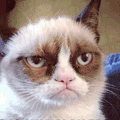
She looks like me when I get my bills

and of course...

using this tutorial by bonesnap very loosely. I won't transcribe this one because it uses images.
My apologies for being all tuts for photoshop. I've been looking for stuff for GIMP/PS but, although I found lovely stuff, they all envolved brushes I can't download and therefore, test to see if it works.
 I'm still searching.
I'm still searching.



 Nola, that sucks! Sorry to hear it.
Nola, that sucks! Sorry to hear it.







Comment