Originally posted by Sarai
View Post
Announcement
Collapse
No announcement yet.
Artwork for All - challenges, graphics, tutorials
Collapse
X
-
Very beautiful, Scifan!Originally posted by Sarai View Postsigpic~*~ My Art and Written Creations ~*~
Comment
-
-

Okay I had to redo this with a different stock, but the tut is the same.
Spoiler:
1. Open a canvas 550 x 180 and fill with #34332a.
2. Take this gradient and set to Multiply 100%.
gradient and set to Multiply 100%.
3. Hide texture for later use.
4. Add stock image on new layer and set to Screen 100%.
4. If it doesn't cover the whole canvas, use the smudge brush to widen image background or fill the layer with main background color and add a few brush strokes to blend into the image. Like this
5. Un hide the gradient and duplicate it, drag it above the stock image. It has to be the top layer. Set to Soft Light 100%.
6. Add Swirls to a new layer and set to Screen 100%. Erase unwanted stuff.
to a new layer and set to Screen 100%. Erase unwanted stuff.
7. Duplcate it and repeat step 6 to add more texture in different locations.
8. Merge all layers and add text. I use basic stuff, but your choice to add drop shadows and the like.
9. If you have a fade correct feature you can use that. I have two high and small. I used the small one. If you don't have this feature, simply adjust the contrast darker and more color if you wish.
10. Add a blinds texture in White set on a width of 2.

and you're done
Last edited by Major Ryan; 12 December 2013, 10:10 PM.
Comment
-
Awesome! Thank you. I will give it a try as soon as I have a few minutes.sigpic
To Hope Again
Comment
-
Originally posted by Major Ryan View Posthttp://i8.photobucket.com/albums/a46/daxboy/th_3_zps9aff7b37.jpg
Okay I had to redo this with a different stock, but the tut is the same.
Spoiler:
1. Open a canvas 550 x 180 and fill with #34332a.
2. Take this http://i8.photobucket.com/albums/a46...3c.jpggradient and set to Multiply 100%.
3. Hide texture for later use.
4. Add stock image on new layer and set to Screen 100%.
4. If it doesn't cover the whole canvas, use the smudge brush to widen image background or fill the layer with main background color and add a few brush strokes to blend into the image. Like this
http://i8.photobucket.com/albums/a46...psd39e06a1.jpg
5. Un hide the gradient and duplicate it, drag it above the stock image. It has to be the top layer. Set to Soft Light 100%.
6. Add Swirls to a new layer and set to Screen 100%. Erase unwanted stuff.
to a new layer and set to Screen 100%. Erase unwanted stuff.
7. Duplcate it and repeat step 6 to add more texture in different locations.
8. Merge all layers and add text. I use basic stuff, but your choice to add drop shadows and the like.http://i8.photobucket.com/albums/a46...ps41f14fce.jpg
9. If you have a fade correct feature you can use that. I have two high and small. I used the small one. If you don't have this feature, simply adjust the contrast darker and more color if you wish.
http://i8.photobucket.com/albums/a46...ps6e04091d.jpg
10. Add a blinds texture in White set on a width of 2.
http://i8.photobucket.com/albums/a46...ps9aff7b37.jpg
and you're done
Me too. Should be somewhere around Valentine's Day.Originally posted by ladygris View PostAwesome! Thank you. I will give it a try as soon as I have a few minutes.
 Last edited by FanGirl; 13 December 2013, 09:36 AM.
Last edited by FanGirl; 13 December 2013, 09:36 AM.
Comment
-
It had better not be Valentine's Day before I have a few minutes! Life had been way to insane lately, and I need a break.Originally posted by FanGirl View PostMe too. Should be somewhere around Valentine's Day.
 sigpic
sigpic
To Hope Again
Comment
-
Also...
1. Last call for tut week entries! I'll be making the post in a few hours
and
2. Last call to let me know if you can't do your Secret Santa! Hopefully everyone still has time, but if you are struggling, please please let me know today so I can find someone to step in
Thanks!sigpic
Artwork for All | Sig & avi by JadedWraith
Comment
-
You need to remove the img tags from the tutorial that you've quotedOriginally posted by FanGirl View PostMe too. Should be somewhere around Valentine's Day.


Comment
-
Thank you Mane and Bailey. BTW, Bailey: lovely RDA siggie/Avi.sigpic
Beautiful signature and avatar by Yamiinsane. You're a mind reader!
Aristides de Sousa Mendes
Comment




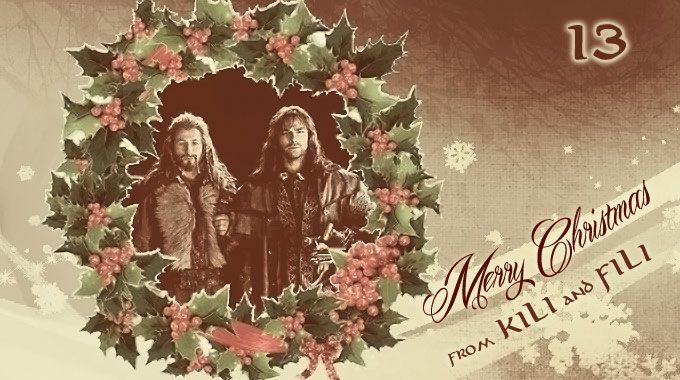

Comment