I know I should have probably looked at the previous posts for this answer but I'm too dang lazy today so here's my dilema:
I am trying to upload a profile picture which I have reduced in size (100 x 78 pixels) but keep getting this error:Remote file uploads have been disabled.
I don't know how to check to see how many KB's the pic is but it's below the dimensions specified which of course is 100 X 100 or smaller. I'm using Photoshop elements which is fairly new to me and also photobuket to shrink this pic down. Any help will be greatly appreciated.
Thanks in advance:")
Poz
__________________
I am trying to upload a profile picture which I have reduced in size (100 x 78 pixels) but keep getting this error:Remote file uploads have been disabled.
I don't know how to check to see how many KB's the pic is but it's below the dimensions specified which of course is 100 X 100 or smaller. I'm using Photoshop elements which is fairly new to me and also photobuket to shrink this pic down. Any help will be greatly appreciated.
Thanks in advance:")
Poz
__________________



 I'm new to elements and haven't had much time to play. I do wonder if it's broke. When I listen to the audio help, I follow along step by step but when it comes to adding parts of one pic to another, it won't work for me. I mean it says to click the two photos you wnat to work with and it shows them both coming up but when I try, only one photo pops up. Otherwords, I can't get two photo's highlighted to work with at the same time.
I'm new to elements and haven't had much time to play. I do wonder if it's broke. When I listen to the audio help, I follow along step by step but when it comes to adding parts of one pic to another, it won't work for me. I mean it says to click the two photos you wnat to work with and it shows them both coming up but when I try, only one photo pops up. Otherwords, I can't get two photo's highlighted to work with at the same time.  What am I doing wrong?
What am I doing wrong?
 Congrats!
Congrats!

 Just checkin'.
Just checkin'.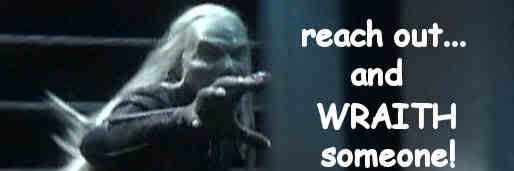

Comment