Awesome arties, Jas! 
One of my fave sites with fonts http://fontriver.com/ to lazy to pm...
Off to bed
Nighty night

One of my fave sites with fonts http://fontriver.com/ to lazy to pm...

Off to bed
Nighty night


 i love that walli
i love that walli  did i ever mention before that i have a poster with some of stargate ships in my room?
did i ever mention before that i have a poster with some of stargate ships in my room?

 then you probably like the ship only version!
then you probably like the ship only version! 


 then you probably like the ship only version!
then you probably like the ship only version! 

 *
*




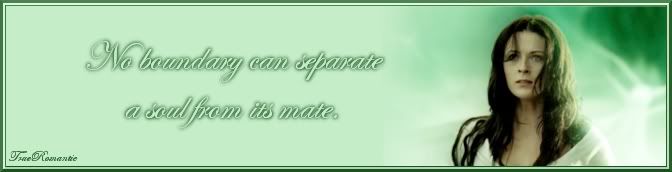

 )
)
 set to Lighten 60%
set to Lighten 60%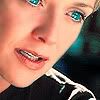

 set to Lighten, and erased the parts covering Sam.
set to Lighten, and erased the parts covering Sam.
 I found out how to adjust colour levels in gimp, so I'll have to see if I can mimic the selective colouring too
I found out how to adjust colour levels in gimp, so I'll have to see if I can mimic the selective colouring too 













Comment