Eve you need to pm your Challenge entries to Oma 

 I didn't see them
I didn't see them 


 BTW, I keep meaning to ask (and then forgetting again
BTW, I keep meaning to ask (and then forgetting again  ) Should I put everyone's names by their stuff?
) Should I put everyone's names by their stuff?

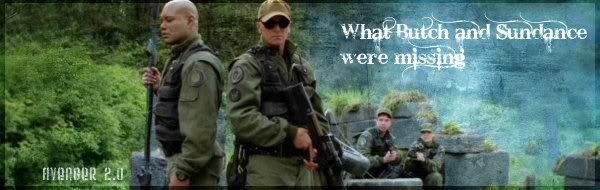
 ), which meant that Jack and Teal'c were the right size, and Sam and Felger were visible. I then blended the edges of the top layer into the bottom one (feathering at about 40px) so it actually looked like the background was wider, and then merged the two layers.
), which meant that Jack and Teal'c were the right size, and Sam and Felger were visible. I then blended the edges of the top layer into the bottom one (feathering at about 40px) so it actually looked like the background was wider, and then merged the two layers. 











 (I'm bad!
(I'm bad! )
)


Comment