Originally posted by Sarai
View Post
I have a horrible feeling I may be misleading people here
 All I can say is that this is the way it works for me
All I can say is that this is the way it works for me 

 All I can say is that this is the way it works for me
All I can say is that this is the way it works for me 
 Fractals are used the same as textures or background pics aren't they? *shrugs* thats how I use them.
Fractals are used the same as textures or background pics aren't they? *shrugs* thats how I use them.



 But I didn't think of using only a small piece of them. I only tried using them as a whole picture.
But I didn't think of using only a small piece of them. I only tried using them as a whole picture.

 All I can say is that this is the way it works for me
All I can say is that this is the way it works for me 



 )
) )
)
 )
) I love the show, not only because there already starred 3 SG actors
I love the show, not only because there already starred 3 SG actors  Michael Shanks, David Nykl and the one who played Perna in Poisening the Well :roll eyes:
Michael Shanks, David Nykl and the one who played Perna in Poisening the Well :roll eyes: but better late than never.
but better late than never.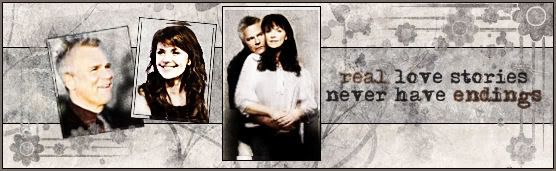
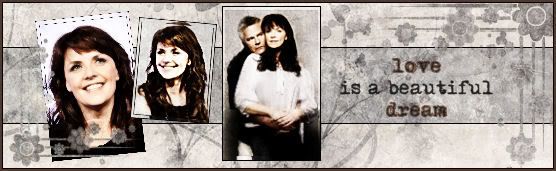





 Experiment is the most important thing Oma taught me when I first started, and it still holds good now
Experiment is the most important thing Oma taught me when I first started, and it still holds good now 
 I love the show, not only because there already starred 3 SG actors
I love the show, not only because there already starred 3 SG actors  Michael Shanks, David Nykl and the one who played Perna in Poisening the Well :roll eyes:
Michael Shanks, David Nykl and the one who played Perna in Poisening the Well :roll eyes: but better late than never.
but better late than never. !
!




 Experiment is the most important thing Oma taught me when I first started, and it still holds good now
Experiment is the most important thing Oma taught me when I first started, and it still holds good now 
 *huggles*. I used that technique with this last sig ^ and it seems to work just fine.
*huggles*. I used that technique with this last sig ^ and it seems to work just fine.


 The rest of the sig flows really well, but the green of Jack's jacket looks wrong and their faces have too much colour. Maybe if you made it a bit more transparent, or lightened it a bit?
The rest of the sig flows really well, but the green of Jack's jacket looks wrong and their faces have too much colour. Maybe if you made it a bit more transparent, or lightened it a bit? 

 The rest of the sig flows really well, but the green of Jack's jacket looks wrong and their faces have too much colour. Maybe if you made it a bit more transparent, or lightened it a bit?
The rest of the sig flows really well, but the green of Jack's jacket looks wrong and their faces have too much colour. Maybe if you made it a bit more transparent, or lightened it a bit? 









 the more RDA the better :rolleyes*
the more RDA the better :rolleyes*

 I duplicate the layer and change the top layer into black and white. then I change the transparency till it fits.
I duplicate the layer and change the top layer into black and white. then I change the transparency till it fits. 




 I think thats much better, much more balanced. Well done
I think thats much better, much more balanced. Well done 



Comment