New Set. 








 ->
-> 

 ->
->  ->
-> 
 is the base. It was too light and I didn't like the coloring so I added a gradient map on top of it.
is the base. It was too light and I didn't like the coloring so I added a gradient map on top of it.


 desaturated and set to Soft Light.
desaturated and set to Soft Light.




 Added this texture, set to Color Burn, then resized it and moved it till I liked the way it looked.
Added this texture, set to Color Burn, then resized it and moved it till I liked the way it looked. I added this under the flower texture, set to Screen, opacity 25%. Erase parts, scale it, duplicate it, rotate it, go wild. The position of the lights should fall mostly under the flowers so that it brightens them and it'll give nice shadows.
I added this under the flower texture, set to Screen, opacity 25%. Erase parts, scale it, duplicate it, rotate it, go wild. The position of the lights should fall mostly under the flowers so that it brightens them and it'll give nice shadows. 

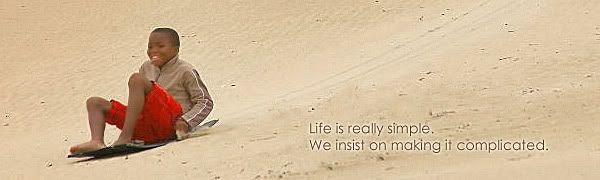





 And the mother/daughter sigs are gorgeous. The first one is Sanctuary... what's the second one? o.ô
And the mother/daughter sigs are gorgeous. The first one is Sanctuary... what's the second one? o.ô
 And the mother/daughter sigs are gorgeous. The first one is Sanctuary... what's the second one? o.ô
And the mother/daughter sigs are gorgeous. The first one is Sanctuary... what's the second one? o.ô It's from V (Visitors): Anna (Morena Baccarin) and her daughter Lisa
It's from V (Visitors): Anna (Morena Baccarin) and her daughter Lisa 
 It's from V (Visitors): Anna (Morena Baccarin) and her daughter Lisa
It's from V (Visitors): Anna (Morena Baccarin) and her daughter Lisa 



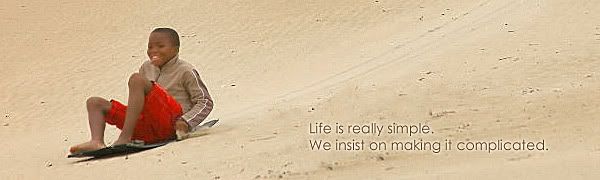


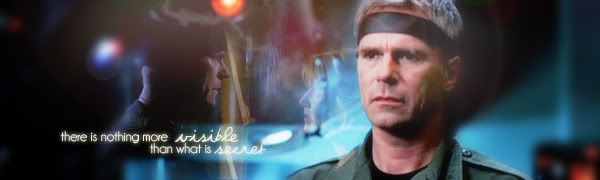
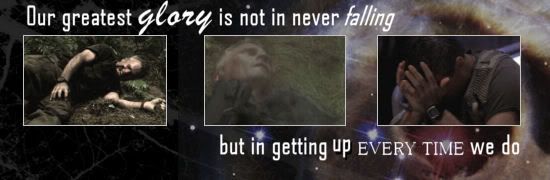


 It's so not happy not to use it
It's so not happy not to use it 
 So I'm going to just jump in and suggest a challenge........
So I'm going to just jump in and suggest a challenge........



Comment