Announcement
Collapse
No announcement yet.
The secrets on how to make artwork of the Sam/Jack ship family thread
Collapse
X
-
You'll be on Siler? Taking advantage of Sarai's absence?Originally posted by luvnjack View Post*looks around at all the blabbermouhts* Hey, I've been gone from the Ship Appreciation Thread for almost six months and still hold the number 6 spot for most posts! *misses the old days*
I'm not going to have time to participate in my own challenge idea! We're heading off for a mini vacation and I'll be on Siler (if he's fixed by tonight), so no gimp.

I can't even remember what this week's challenge is
Hope you have a good vacation
Not in my headOriginally posted by Regularamanda View PostMartin+Jumble= talking about artwork=on topicness
It hasn't been officially closed yet

It hasn't? Actually I seem to remember one of our special threads being left open for ages once before........
Actually I seem to remember one of our special threads being left open for ages once before........
Comment
-
80's music on a WP and make a tutOriginally posted by jumble View PostYou'll be on Siler? Taking advantage of Sarai's absence?
I can't even remember what this week's challenge is
Hope you have a good vacation
Not in my head
It hasn't? Actually I seem to remember one of our special threads being left open for ages once before........
Actually I seem to remember one of our special threads being left open for ages once before........
Actually it is closed but they never took off the sticky and they never said it was closed
and they never said it was closed 

My Fanfiction My Sam/Jack vids (yahoo) My LJ
Thanks everyone for my b-day icons and sigs!
Nobody can make you feel inferior without your consent. ~Eleanor Roosevelt
Comment
-
Jasmina, I think there can be no doubt about your incredible productivity both in terms of posts and also artwork... 22 wps all in one go??? *faints*
*faints* 
Love the new sig Jann sigpic
sigpic
Artwork for All | Sig & avi by JadedWraith
Comment
-
Fantastic collection of Artwork Jasmina
Ok, listen up GimPS!
I'm getting a little concerned about Oma since she didn't join us for Ship Day - it's just not like her to miss such an event. Now it's probably just that she's busy, so I'm not going to start pestering her with texts just yet, but in order to cover her back I'm going to suggest that when you pm your challenge entries to her you ALSO SEND THEM TO ME! That way, if she doesn't manage to get online by Friday I can make the post for her.
If she turns up, fine, but if she can't make it I don't want her to feel bad
So, to recap....
PLEASE PM THIS WEEK'S CHALLENGE ENTRIES
to
OMA AND JUMBLE
(and don't forget to include the link to your tut )
)
Thanks
Comment
-
Thank you girls I missed doing wps. I do mostly icons for the LJ challenges and sigs for the challenges here, so the wps kinda dried out.
I missed doing wps. I do mostly icons for the LJ challenges and sigs for the challenges here, so the wps kinda dried out. 

New challenge entry. The lyrics are from 'Total Eclipse or the Heart' by Bonnie Tyler. (from before my time )
)

The tut
Spoiler:1. I filled the background with color #042722.
2. I added the pic from Sam and Jack. Used the smudge tool to spread one side till the end of the wallpaper and deleted everything I didn't need. Lowered the opacity to 20% and added outer glow.
3. Then I cut out the four small pics (180x180) and added outer glow on each of them.

4. I used a mask brush on a new layer. Transfered the original S/J pic on top of it and went Layer -> Create clipping mask
5. Added some line brushes and set to Lighten, opacity 70%, in the lower left corner.
set to Lighten, opacity 70%, in the lower left corner.

6. Now for the coloring
Layer -> New Adjustment Layer -> Curves
point 1: o 170, i 110
Point 2: o 125, i 80
7. Layer -> New Fill Layer -> Solid Color
Filled it with #f5f805 and set it to Soft Light
8. Layer -> New Adjustment Layer -> Selective color
reds: -23; 25; 34; 0
yellows: 0, 0, -54; 0
greens: 78; 20; -79; 0
neutrals: 30; -22; -24; 0
9. Layer -> New Adjustment Layer -> Levels
Input levels: 14; 1.00; 255
10. Gradient map set to Soft Light, opacity 35%.
Gradient map set to Soft Light, opacity 35%.
11. Layer -> New Adjustment Layer -> Selective color
reds: -61; 22; 10; 0
yellows: -29; 4; 13; 0
neutrals: 22; 0; 0; 0
12. Layer -> New Adjustment Layer -> Brightness/Contrast
11 / 17
13. Layer -> New Adjustment Layer -> Hue/Saturation
cyans: 0; -22; 24
14. Black and white gradient map set to Soft Light, opacity 50%
15. Layer -> New Adjustment Layer -> Color balance
midtones: -25; 1; -7
highlights: 0; 16; 0
shadows: 11; 0; -9
16. I made a stamp of the whole thing and added Reduce noise filter
10; 4; 0; 0

17. set to Lighten, opacity 60%. Erased everything I didn't need and left just the middle part.
set to Lighten, opacity 60%. Erased everything I didn't need and left just the middle part.
18. set to Soft Light, opacity 75%
set to Soft Light, opacity 75%
19. Added the text with Bickam Script Pro and Castellar fonts. Put some lines under it. And that's it.
Any questions just ask.
I wonder what's going on with Oma. She was here the day before and said she was back for ship day. sigpic
sigpic
Comment
-
She said that? Hmm. Well you know, she's a very busy lady so it's probably just thatOriginally posted by jasminaGo View PostThank you girls I missed doing wps. I do mostly icons for the LJ challenges and sigs for the challenges here, so the wps kinda dried out.
I missed doing wps. I do mostly icons for the LJ challenges and sigs for the challenges here, so the wps kinda dried out. 

<snip>
I wonder what's going on with Oma. She was here the day before and said she was back for ship day.

She'll probably turn up any minute and wonder what the fuss is about
Lovely wp One of my fave songs, and definitely not before my time
One of my fave songs, and definitely not before my time 
Comment
-
Yup, this is from two days ago.
Hope nothing serious has happened. It could be something simple like just no internet access...Originally posted by Oma-1 View Post*huggles*
*is excited for ship day tomorrow* I was getting worried I wouldn't make it back in time *phew* I've not managed to dl Gimp again yet, but at least I'll be able to join in the fun
*phew* I've not managed to dl Gimp again yet, but at least I'll be able to join in the fun 
And thanks I love Bonnie Tyler. Especially that song (and Holding Out for a Hero)
sigpic
I love Bonnie Tyler. Especially that song (and Holding Out for a Hero)
sigpic
Comment
-
Jumble You posted a sig thinger yesterday on the ship day thread and it had a quote about love being worth it why yes I did roll my eyes at it but I was wondering two things A. Can you post it again?
but I was wondering two things A. Can you post it again?  and B. Can I snarch the quote?
and B. Can I snarch the quote?  *bats eyelashes*
*bats eyelashes*

My Fanfiction My Sam/Jack vids (yahoo) My LJ
Thanks everyone for my b-day icons and sigs!
Nobody can make you feel inferior without your consent. ~Eleanor Roosevelt
Comment
-
Jas I loooooooooove all those wp's! Snurched a few for when I get my laptop back (mini laptop doesn't do so well on big wp's
(mini laptop doesn't do so well on big wp's ...plus dad was complaining 'bout me having Shep as background...
...plus dad was complaining 'bout me having Shep as background... )
)
I agree with what jos said about your productivity...it's really high and also very good/high quality! That is a good combination that not many can pull off! Awesome!
Awesome!
Jumble loved your artwork too! and I totally agree with the text!sigpic
Comment
-
A. This one?Originally posted by Regularamanda View PostJumble You posted a sig thinger yesterday on the ship day thread and it had a quote about love being worth it why yes I did roll my eyes at it but I was wondering two things A. Can you post it again?
but I was wondering two things A. Can you post it again?  and B. Can I snarch the quote?
and B. Can I snarch the quote?  *bats eyelashes*
*bats eyelashes*

B. Snurch away
Thanks Jann
Comment
-
Ack, gimp is soo not doing what I want it to today, or my mojo has up and deserted me, either or both Oh well, I've managed to produce this for the challenge, not at all sure I like it but hey ho
Oh well, I've managed to produce this for the challenge, not at all sure I like it but hey ho  The lyrics are from U2s With or Without You.
The lyrics are from U2s With or Without You.

And the tut (though it's laughably simple, I almost feel embarrassed to write one )
)
Spoiler:
1. New canvas, 1280x800
2. I used this texture (just now snurched from Jasmina) for the background.
3. Resize and position all the various pictures
4. Once they're aligned, merge them all into one layer (but keep the background separate!)
5. Duplicate the pictures layer twice. Set the two top ones both to screen at 100%
6. Desaturate the bottom and top layers, leaving the middle one coloured. This fades the pictures but still keeps them nice and bright and with a hint of colour
7. Add a small drop shadow to the bottom picture layer (offset 2, blur radius 5)
6. Use the unsharp mask on the bottom layer, just to make it a little clearer
7. Duplicate the background texture layer and bring the duplicate to the top. Set it on screen 100%
8. Add the text in Prophecy Script, colour 2d2d2d. Duplicate the text layer and set the top one on burn 100%
And that's absolutely all I did sigpic
sigpic
Artwork for All | Sig & avi by JadedWraith
Comment







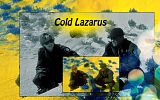

















 That'll teach me to read posts properly
That'll teach me to read posts properly
Comment