sooo.. I finally found my way here. too.. took me long enough -.-
but at least I brought some arties
a bit older:


a bit newer (trying to get my long lost mojo back):

but at least I brought some arties

a bit older:


a bit newer (trying to get my long lost mojo back):









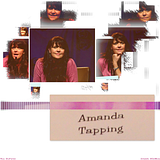
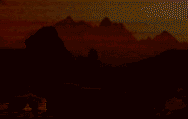
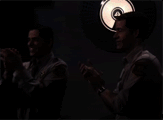
Comment