Announcement
Collapse
No announcement yet.
Artwork for All - challenges, graphics, tutorials
Collapse
X
-
Thanks lg.Originally posted by ladygris View PostThose are beautiful, Sy! I especially like the Solitary Man wallie.
 sigpic
sigpic
Comment
-
Thanks, Sy!Originally posted by syfyfan View PostDJ - you know I love your sigs.
Some wallies from challenges...
<snip> Your wallies are always amazing. I still love the Solitary man one.
Your wallies are always amazing. I still love the Solitary man one.
That turned out great, loserinc!Originally posted by loserinc View PostA GOT one I did
http://img.photobucket.com/albums/v3...c-GOT-01sm.jpg
all fullsize can be found in Deviant, link in sig
Here is my take on Estrela's tut...

and a tweak...
 Last edited by DJgirl; 03 August 2011, 06:30 PM.sigpic
Last edited by DJgirl; 03 August 2011, 06:30 PM.sigpic
Sig made by me
Comment
-
Can I just say that there is just not enough green to give out? There's so much loviness on this thread already (and too much for me to multiquote right now.) Virtual green for everyone!
DJ you're making me smile. I love what you and Jumble have done with my little tut.
I guess I should post the sig that that tut is based on:
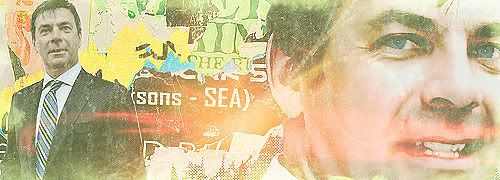
And, just for fun, one more recently made sig:
 sigpic
sigpic
Comment
-
Thanks! I love the tut and actually have another idea on how I want to play with it but it will have to wait for another day.Originally posted by Estrela View PostCan I just say that there is just not enough green to give out? There's so much loviness on this thread already (and too much for me to multiquote right now.) Virtual green for everyone!
DJ you're making me smile. I love what you and Jumble have done with my little tut.
I guess I should post the sig that that tut is based on:
http://i386.photobucket.com/albums/o...4ja/MW/MW4.jpg
And, just for fun, one more recently made sig:
http://i386.photobucket.com/albums/o...ine-smile2.jpg sigpic
sigpic
Sig made by me
Comment
-
I was asked by a few people to create a tutorial for this piece that I made:
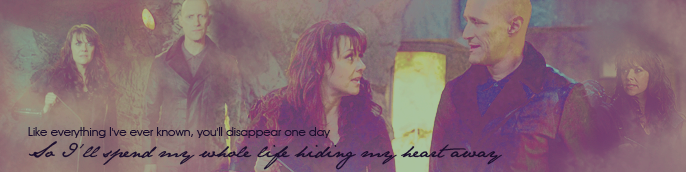
Now, I am not good at tutorials, so PLEASE ask if you have any questions!! I will be more than happy to explain further, or point you in the direction of help. So, I re-made the banner and wrote down everything that I did. The result was slightly different, but I was excited that it came out as close as it did.
Program I Use: Photoshop CS4 (but it is translatable to earlier versions)
It is long and has a few images, but I made the images really low quality, so you shouldn't have a problem loading them.
Spoiler:1. Create New Project (File > New) Dimensions: 160x690
2. Insert these images: One Two Three (File > Place) and resize
3. Select any one of the images and duplicate it (Ctr+J) With the duplicated image selected, go to Filter > Other > High Pass. Set the radius to 0.3px - OK - Change blending mode to Overlay. Select both layers (using Ctr) and got to Layers>Merge Layers - Do this for all three images.
4. Choose a dark color (like from Helen's jacket - #2a0815 - or John's jacket - #181528 - in the middle image). Change background to this color.
5. Download this action and apply it to the project (make sure that all the images get below the changes)
6. Apply Layer Mask to each image and use this set of brushes to soften the edges. If you have Elements, you do not have to option to do Layer Masks. However, you can still download the brushes and use them as an eraser to soften the edges. For the two outside images, I used cloud brush #887 @ 100px and for the middle larger image I used the name brush, but @ 200px.

7. Create a new layer beneath the images yet on top of the background. Using the same cloud brush, use the colors on the edges of the images to choose colors and blend them into the background.

Without the images, so you can see what I am doing:

8. Create a new layer on top of the images yet below the action. Using the same brush choose a lighter color and add some highlights that go around and over the images a little.
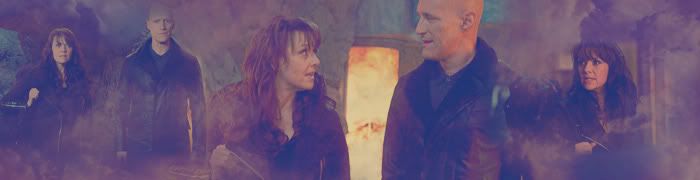
Without the images, so you can see what I mean:

9. Change the opacity of the two outside images so that the focus is on the middle image (Opacity 50% - if you have the option, I also changed the Fill to 70%)
End Result:

Of course, you can apply your own text. I used Jane Austen and Decker for fonts.sigpic
|| acrazyobsession on AO3 & Tumblr || My DeviantArt ||
Comment
-
Yay, a fellow Gimp user!Originally posted by scifan View PostHaven't had the time to catch up yet, but I'm looking forward to being in this thread. Awesome ideas. I personally stink at giving tuts, but I'll give it a try here and there.
Awesome ideas. I personally stink at giving tuts, but I'll give it a try here and there.  Looking forward to any GIMP tut as well.
Looking forward to any GIMP tut as well. 
Incredible art everyone!!!
 I'm not very good at tuts either.
sigpic
I'm not very good at tuts either.
sigpic
Comment
-
*Sneaks in*
I haven't been on gateworld for ages. But its lovely to see this new thread! (thanks for the invite, jumble )
)
I don't have anything to post at the moment, and probably not for the next couple of months (thanks to school) but hopefully I shall get some time to lurk.
Also, the tutorial list that I compiled for the tut thread is still up, here
And a quick question, by 'all art is welcome' do you mean all types of art in whatever medium (such as drawings and stuff?) And does it have to be fandom based?
Thankyou
Comment
-
*iz 1am*
*stares at thread*
OcO
Okay. Niiiicce.
*will be back with artwork tomorrow~*Last edited by Valerie_Jackson; 03 August 2011, 10:47 PM. Reason: i should start actually reading stuff...
Comment
-
Who needs tuts when you can produce such beautiful art all by yourself?Originally posted by DutchIndeed View PostFunny. After reading tuts, I still am clueless .
.
Tried a step by step tutorial in my own language... Didn't work.
But, because inspiration is a wonderful thing and to show lurking tut-blind noobs that boobling is an effective way of creating... something as well:
http://i168.photobucket.com/albums/u...nmicnpaper.jpg
http://i168.photobucket.com/albums/u...nmsigpaper.jpg
Booble. Just do it. It's like cooking. Throw in some salt, add water...
Yeah. That's my advise
 Beautiful!
Beautiful! 
This is what I made from that tut...Originally posted by DJgirl View PostSuch amazing artwork from everyone so far!
Here are just a few of my latest. A couple other tuts can be found in the Tut thread. My latest obsession is True Blood and Alexander Skarsgard so that is what I have been mostly making lately.
Here is one and the tut to go with it.
http://i135.photobucket.com/albums/q...ingtoBeBad.jpg



Awesome!!I have a couple other tuts in that thread as well.
http://i135.photobucket.com/albums/q...e/FunSG1-1.jpg
http://i135.photobucket.com/albums/q...AerynBlue1.jpg
http://i135.photobucket.com/albums/q.../Alexander.jpg
http://i135.photobucket.com/albums/q...xSkarsgard.jpg
http://i135.photobucket.com/albums/q...okieBeMine.jpg
http://i135.photobucket.com/albums/q...yJackIanto.jpg
Originally posted by loserinc View PostA GOT one I did
http://img.photobucket.com/albums/v3...c-GOT-01sm.jpg
all fullsize can be found in Deviant, link in sig I LOVE that!!
I LOVE that!!
I love how many different styles are coming out of this one tut!Originally posted by DJgirl View PostThanks, Sy! Your wallies are always amazing. I still love the Solitary man one.
Your wallies are always amazing. I still love the Solitary man one.
That turned out great, loserinc!
Here is my take on Estrela's tut...
http://i135.photobucket.com/albums/q...EricGrunge.jpg
and a tweak...
http://i135.photobucket.com/albums/q...ricGrunge3.jpg
Welcome! So glad you managed to come by and see usOriginally posted by x_stargatergirl_x View Post*Sneaks in*
I haven't been on gateworld for ages. But its lovely to see this new thread! (thanks for the invite, jumble )
)
I don't have anything to post at the moment, and probably not for the next couple of months (thanks to school) but hopefully I shall get some time to lurk.
Also, the tutorial list that I compiled for the tut thread is still up, here
And a quick question, by 'all art is welcome' do you mean all types of art in whatever medium (such as drawings and stuff?) And does it have to be fandom based?
Thankyou

When we say 'all art is welcome' that's exactly what we mean All types, all mediums, and it doesn't have to be fandom based - you can show us anything you like
All types, all mediums, and it doesn't have to be fandom based - you can show us anything you like 
Comment


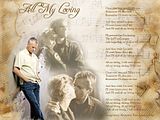

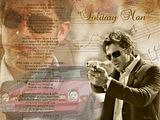




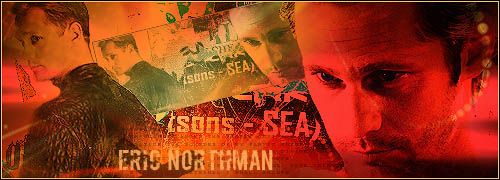


Comment