Is that a challenge entry Shep? Looks good! It would even work as an avi.
Announcement
Collapse
No announcement yet.
Artwork for All - challenges, graphics, tutorials
Collapse
X
-
Thanks. Most of the layers were for the text, each letter done individually with about half a dozen filters each, just glad I didn't pick a longer word!!Originally posted by Estrela View Post
 70 layers?
70 layers? 
Mucho green just for sticking with it. I wouldn't have the patience for something that involved.
Ditto on the bolded bits too.
Nice work Yamii, Estrela, Nola, LCJS and Maneth , going to be an interesting post this week
Now this one definitely isn't me. It has pink and blue text AND (I hope you're paying attention Jumble and lg) flowers!!!
I'm not sure what came over me *goes to lie down for a bit*
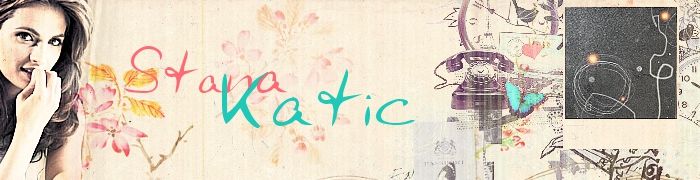 sigpic
sigpic
Thank you ladygris for my lovely sig and avi
Comment
-
Gorgeous challenge arties everyone!!
MR that is stunning - care to pull together a tut for that one as well?!
 sigpic
sigpic
Artwork for All
Comment
-
*mumbles something about doing more tuts this week than in tut week!!*Originally posted by Sarai View PostGorgeous challenge arties everyone!!
MR that is stunning - care to pull together a tut for that one as well?!



Give me a little while and I'll see what I can come up with - it was more futzing than anything but I actually remembered to save the file this time!! sigpic
sigpic
Thank you ladygris for my lovely sig and avi
Comment
-
Seeing as Sarai asked so nicely
A tut for the Stana Katic sig :
This may not be exactly right - I know I did a bit of futzing with the colour somewhere but can't seem to figure out where right now, but the general idea is here
Spoiler:
Fill a 700x180 base with white.
Add this texture

flip horizontally, resize and place so that the far edges are level and the flower sits within the lines.
Duplicate the layer and set to multiply.
Duplicate again and set to Hard light at about 20%
Lightly run over the last 2 layers with a large brush set in Soft light at about 77% opacity.
Add this texture

resize and rearrange to the right hand side so that the text underneath isn't showing, set to Darken only and sharpen to 70.
I used a pattern fill on the ext layer, as it is a GIMP based pattern and seeing as I don't know how to find the file or if it would transfer to PS I made a background of the pattern I used to share with you all

Set to screen at 40 and erase the area inside the poloroid. If the lines semm a little too much then smudge lightly with a large brush.
I used this pic

set it at the far left using Hard light and lightly erased the curtained area. Sharpen to 70 and then agan to 30. Then I went back and slightly smudged the flowered area in the first texture layers that was covering her arm.
Create a new layer and fill with a light blue to grey gradient set to Grain merge at 50%.
For the text I used THIS FONT, and colour picked from the flowers of the first layers for 'Stana' and from the little butterfly in the second texture for 'Katic'
And there we go, my second tut of a non-tut week! Hopefully it's understandable sigpic
sigpic
Thank you ladygris for my lovely sig and avi
Comment
-
Fabulous artworks everyone. Such wonderful entries and I wish I had more time to play. I miss playing in photoshop.
Mane, my little one is inquisitive and can't help himself. He likes to know what's going on and doesn't like to miss out on anything. My little fella is nearly one (17th of June). How old is your little one?
Comment





Comment