Originally posted by Jumble
View Post
 I don't pay much attention to stuff like that.
I don't pay much attention to stuff like that. 


 I don't pay much attention to stuff like that.
I don't pay much attention to stuff like that. 
 I don't pay much attention to stuff like that.
I don't pay much attention to stuff like that. 
 I only know it because I stumbled across it by accident
I only know it because I stumbled across it by accident 
 I only know it because I stumbled across it by accident
I only know it because I stumbled across it by accident 


 And it's a much quicker way to install - saves you searching for (or remembering
And it's a much quicker way to install - saves you searching for (or remembering  ) the right folder
) the right folder 




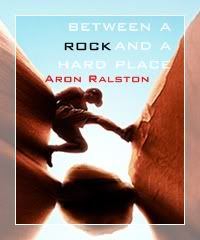
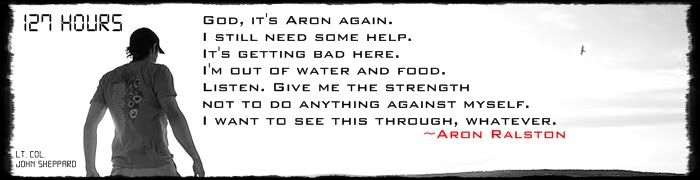
 Of course, you do still have to remember to use the 'img thumb' code for anything over 100kb or bigger than 700px wide
Of course, you do still have to remember to use the 'img thumb' code for anything over 100kb or bigger than 700px wide 

 But those two ^^ are over the 100kb limit again
But those two ^^ are over the 100kb limit again 





Comment