Thanks LG, incy! Glad you like it.
Announcement
Collapse
No announcement yet.
Artwork for All - challenges, graphics, tutorials
Collapse
X
-
Okay, so got my challenge entry(ies) done. I did two different versions of the same siggie partially because I liked them both. So many people were doing colored eyes--which is great--that I wanted to try something different. With my favorite doctor, of course.
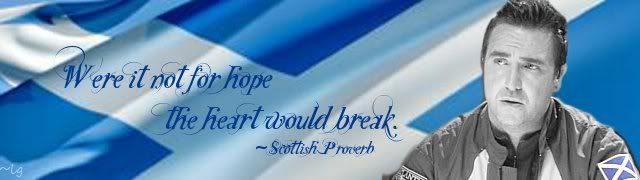
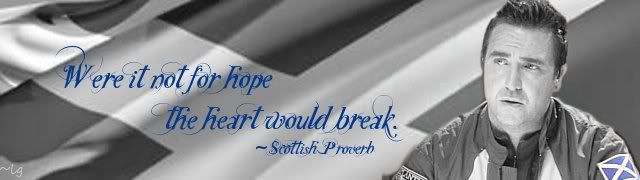 sigpic
sigpic
To Hope Again
Comment
-
Ooops! I think that was my fault telling you it was ok - I was so busy looking at the colouring etc that I missed that you'd used more than one picOriginally posted by loserinc View Postoops, I did my wallie wrong then :: headdesk :: ok, shall make another or two. Missed the part where it said one pic of the person, only got the bw and one color part down.
Yes, those 'count'Originally posted by mrscopterdoc View PostI wasn't sure if these sigs would work for the challenge....they are B&W with just one color....and just one pic just flipped and sized. Made three different versions because I wasn't sure what 'counted'
[spoiler)http://i1235.photobucket.com/albums/...luejensen1.jpg
http://i1235.photobucket.com/albums/...luejensen3.jpg
http://i1235.photobucket.com/albums/...luejensen2.jpg[/spoiler] You've used the same pic and only one colour to great effect - perfect!
You've used the same pic and only one colour to great effect - perfect! 
RiG and IcarusAbides, Awesome!!!
Comment
-
Lovely work Ladygris
I come bearing a wall and a sig. I had to do a different one, because I did the last one a bit wrong :: facepalm ::

Full size wall here Julian Sands 1920x1280
and the siggie, Delicious Steve
 sigpic
sigpic
Comment
-
Indeed it has! Welcome Bandcat, good to see you here and I hope you stick around and join in the funOriginally posted by bandcat View Postjust found this thread and it seems to have taken off !!! great to see so many great arts
Comment
-
Thanks, It is a great movie.Originally posted by DJgirl View PostI love the whole set Icarus! Fantastic movie choice.
Love the BSG sig, I was planning on using 6 and the red dress in black and white before I got sidetracked by Hot Fuzz but the image you used works really well with it, congrats.Originally posted by maneth View PostA couple of sigs for the challenge. I'm not sure if this one strictly follows the rules, since Joe F has varicolored eyes.
http://img.photobucket.com/albums/v1...atars/eyes.jpg
And I've been wanting to do this forever, glad to finally have the excuse...
http://img.photobucket.com/albums/v1...ars/bsgred.jpg
I followed this tut: MaskMasters.
Thanks Jumble, Much appreciated.Originally posted by Jumble View Post
RiG and IcarusAbides, Awesome!!!sigpic
Comment
-
Oh, I love it!Originally posted by scifan View Post
I love the BSG one even if I don't watch it (yet). Very stricking.Originally posted by maneth View PostA couple of sigs for the challenge. I'm not sure if this one strictly follows the rules, since Joe F has varicolored eyes.
http://img.photobucket.com/albums/v1...atars/eyes.jpg
And I've been wanting to do this forever, glad to finally have the excuse...
http://img.photobucket.com/albums/v1...ars/bsgred.jpg
I followed this tut: MaskMasters.
Both of them are great.Originally posted by ladygris View PostOkay, so got my challenge entry(ies) done. I did two different versions of the same siggie partially because I liked them both. So many people were doing colored eyes--which is great--that I wanted to try something different. With my favorite doctor, of course.
http://i1086.photobucket.com/albums/...FlagBanner.jpg
http://i1086.photobucket.com/albums/...FlagBanner.jpg
Awesome work! I really like the WP.Originally posted by loserinc View PostLovely work Ladygris
I come bearing a wall and a sig. I had to do a different one, because I did the last one a bit wrong :: facepalm ::
http://img.photobucket.com/albums/v3...llenge02sm.jpg
Full size wall here Julian Sands 1920x1280
and the siggie, Delicious Steve
http://img.photobucket.com/albums/v3...s-Steve001.jpg
Welcome bandcat!Originally posted by bandcat View Postjust found this thread and it seems to have taken off !!! great to see so many great arts I love your sig.
sigpic
I love your sig.
sigpic
Live Peace. Speak Kindness. Dwell in possibility.
My Livejournal. | My fanfictions. | My videos. | My twitter.
Beautiful avi and sig are birthday presents fom josiane!
Comment
-
Wow - only been away a day and so much lovely art - too much for me to comment on individually like I usually do ... wonderful work everyone
I see RiG that you got an answer for your question re the eyecolour change ... I do it slightly differently again from the others but the result seems to be the same. I couldn't find the original link to that tut but I can recall what I did for my Lorne B&W challenge response ...Spoiler:- Open the image you want to change eye colour on
- Duplicate it - move this layer beneath the original picture layer
- Make the original picture layer not visible for this next step
- On the duplicate layer, Colours Colourize - adjust the Hue, Saturation and Brightness until you have the colour as you want it
- Make the original picture layer visible again - set the display % to 200% (so you can see the eyes better)
- Use the Erase tool with a small fuzzy brush and carefully erase the irises of the eyes (including the black centre) until you're happy with the effect. Set the display % back to 100%
- If you don't like the colour of the eyes now you can see your colourize result you can recolourise that layer again, as many times as you like until you are happy with it.
- On the original image layer, Right click and select Alpha to Selection - you will get the layer minus the part of the eyes you erased
- Select Grow - by 1 pixel; then Select Invert - now you should have the eyes selected slightly smaller than the parts you cut out
- Layers New Layer - call it something meaningful - and make sure you make it a Transparency layer
- Bucket tool, fill this new layer with Black - you'll have a spooky completely black layer minus the two eye sections
- Put this layer between the colourised layer and the original picture layer and set the Mode to overlay - you can adjust the opacity if the ring around the iris is too black
- Ta Da! A recolourized eye that hopefully stands out
If you try this and something doesn't make sense please let me know and I'll try to clarify sigpic
sigpic
Comment
-
Morning guys! I'm here early today...my day off!
Thank you!Originally posted by Jumble View PostRiG and IcarusAbides, Awesome!!!
I can't remember who we're supposed to PM our entries to.
Thank you Sha!Originally posted by ShaViva View Post
I see RiG that you got an answer for your question re the eyecolour change ... I do it slightly differently again from the others but the result seems to be the same. I couldn't find the original link to that tut but I can recall what I did for my Lorne B&W challenge response ...Spoiler:- Open the image you want to change eye colour on
- Duplicate it - move this layer beneath the original picture layer
- Make the original picture layer not visible for this next step
- On the duplicate layer, Colours Colourize - adjust the Hue, Saturation and Brightness until you have the colour as you want it
- Make the original picture layer visible again - set the display % to 200% (so you can see the eyes better)
- Use the Erase tool with a small fuzzy brush and carefully erase the irises of the eyes (including the black centre) until you're happy with the effect. Set the display % back to 100%
- If you don't like the colour of the eyes now you can see your colourize result you can recolourise that layer again, as many times as you like until you are happy with it.
- On the original image layer, Right click and select Alpha to Selection - you will get the layer minus the part of the eyes you erased
- Select Grow - by 1 pixel; then Select Invert - now you should have the eyes selected slightly smaller than the parts you cut out
- Layers New Layer - call it something meaningful - and make sure you make it a Transparency layer
- Bucket tool, fill this new layer with Black - you'll have a spooky completely black layer minus the two eye sections
- Put this layer between the colourised layer and the original picture layer and set the Mode to overlay - you can adjust the opacity if the ring around the iris is too black
- Ta Da! A recolourized eye that hopefully stands out
If you try this and something doesn't make sense please let me know and I'll try to clarify
 I'll definitely give this a shot today.
I'll definitely give this a shot today.
Oh, quick question for you (or anybody who wishes to answer): How do you make a border like the one on your Lorn sig? Always wondered how to do that.sigpic
Sig by ME.
Comment
-
SaraiOriginally posted by RodneyIsGodney View PostMorning guys! I'm here early today...my day off!
Thank you!
I can't remember who we're supposed to PM our entries to.

Comment
-
Glad to be of helpOriginally posted by IcarusAbides View PostI forgot, I should thank you Jumble for making your sig with the colour gradient, made me wonder what that gradient button did and that's how I ended up making my wallpaper, sig and avi. So cheers for that. And you can find lots more gradients to download by googling - have fun
And you can find lots more gradients to download by googling - have fun 

Comment
-
Thanks RIG.. And thanks for the tip. Hope the one I gave works out too.Originally posted by RodneyIsGodney View PostThank you!
Got it.
I will work on it tomorrow as it's passed midnight here...12:37am!...and I have to go to bed.
You're welcome.
That's okay.

Ah-hah... I'll have to remember that.
Oooh, beautiful!
I forgot to mention this before, about the "shiney eyes". It helps to have a really good picture of the eyes. The one I had was amazing. HQ/HD, the works.
Wonderful job Maneth, Ladygris and Loserinc. Wonderful works.
Bandcat! *HUGS* Glad to see you in here.Originally posted by bandcat View Postjust found this thread and it seems to have taken off !!! great to see so many great arts
Thanks hun... and agree with you on the BSG sig... very striking.Originally posted by LadyGalaxyJ View PostOh, I love it!
I love the BSG one even if I don't watch it (yet). Very stricking.
Both of them are great.
Awesome work! I really like the WP.
Welcome bandcat! I love your sig.
I love your sig.
Comment




Comment