So another go at the challenge...
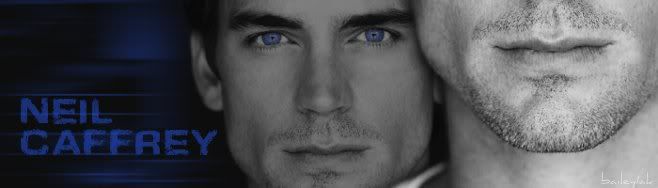
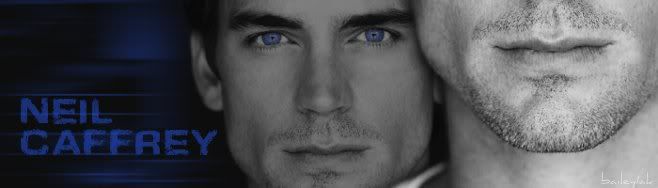

 So I gave up. I think maybe a better pic of the eye might help me some.
So I gave up. I think maybe a better pic of the eye might help me some.




 OMG! Amazing! And...MW!!!
OMG! Amazing! And...MW!!! 

 *gasps* Really? Lucky duck!
*gasps* Really? Lucky duck!



 Amazing!
Amazing!






 I am falling hard for Jensen now......*happy sigh*
I am falling hard for Jensen now......*happy sigh*






 Oh, and I don't have to re-open Gimp for the textures to show up...I just click the refresh button and VOILA!
Oh, and I don't have to re-open Gimp for the textures to show up...I just click the refresh button and VOILA!




Comment