Beautiful artworks, Lg and Jumble.
Thank you, Josi and Jumble, for answering my questions. I ended up using the delete button!!
My own results from Josi's Butterfly wallpaper tutorial. I'm pretty happy with it and think it is one of my best ones so far. I tried several pieces yesterday and ended up trashing all of them, as I just couldn't get them to work the way I wanted to. This is for my fan fic that one day I will get around to writing. Been doing a lot of fan fic art, but no fan fic writing.

Thank you, Josi and Jumble, for answering my questions. I ended up using the delete button!!
My own results from Josi's Butterfly wallpaper tutorial. I'm pretty happy with it and think it is one of my best ones so far. I tried several pieces yesterday and ended up trashing all of them, as I just couldn't get them to work the way I wanted to. This is for my fan fic that one day I will get around to writing. Been doing a lot of fan fic art, but no fan fic writing.








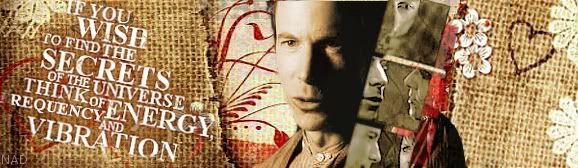


 but who cares anyway. )
but who cares anyway. )




 He can even type his name, sort of... I have to help him find the letters and then there's usually more than necessary, but it's a great start.
He can even type his name, sort of... I have to help him find the letters and then there's usually more than necessary, but it's a great start.
Comment