Anybody know how to shut Windows update off or at least change when it does it's download and restart? The only reason I'm asking is this is the third or fourth time that I have lost completed art that I forgot to save or was thinking about saving and I'm sick and tired of it. I would love to update my computer on my time not someone else's. Btw, the art that was lost last night were the art that I made from lg's tut and a challenge entry... Now completely lost with no way of regaining them 






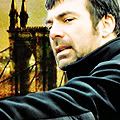

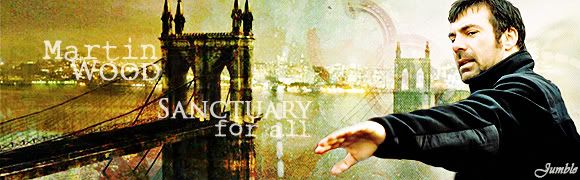



 I'm learning so much from doing tutorials
I'm learning so much from doing tutorials 
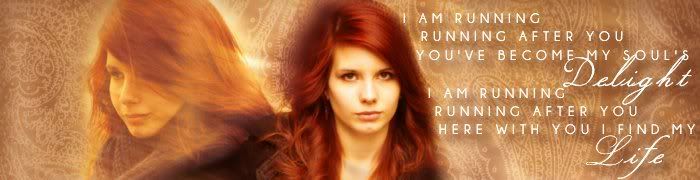

Comment