Announcement
Collapse
No announcement yet.
Artwork for All - challenges, graphics, tutorials
Collapse
X
-
Thank youOriginally posted by bailey1ak View Post
Jumble, those are wonderful AT art for gifts. Love the last sig

Nice Valentine art Bay
Still boobling with Josi's tut.............


Comment
-
"It's a hand thing. . . ."
Given that I have a thing for hands, might be something I snurch and use sometime. Not right now, though.
Love it, Jumble! sigpic
sigpic
To Hope Again
Comment
-
Thanks Jumble, and I love "it's a hand thing"... makes me grin, perfect for him.sigpic~*~ My Art and Written Creations ~*~
Comment
-
Thanks - that's a phrase you'll often see around MartinOriginally posted by ladygris View Post"It's a hand thing. . . ."
Given that I have a thing for hands, might be something I snurch and use sometime. Not right now, though.
Love it, Jumble!

Thanks - it isOriginally posted by bailey1ak View PostThanks Jumble, and I love "it's a hand thing"... makes me grin, perfect for him.
Comment
-
Gorgeous work everyone! Always so much colour and variety
Don't forget to PM me those challenge entries this week
I made these for Laurie's birthday:

 sigpic
sigpic
Artwork for All | Sig & avi by JadedWraith
Comment
-
Gorgeous art everyone!!
Josi and Jumble, awesome birthday arts for Laurie - dare I say the muses have returned?? sigpic
sigpic
Artwork for All
Comment
-
Those are beautiful Josi
ThanksOriginally posted by Sarai View PostGorgeous art everyone!!
Josi and Jumble, awesome birthday arts for Laurie - dare I say the muses have returned??

Mine keeps popping in and out
Comment
-
Partially... still somewhat lacking in the inspiration department, but at least spending time with PS is not purely an exercise in frustration. Maybe I should say the mojo's back, but the muse is still not quite pulling her weightOriginally posted by Sarai View PostGorgeous art everyone!!
Josi and Jumble, awesome birthday arts for Laurie - dare I say the muses have returned??

And thank you all sigpic
sigpic
Artwork for All | Sig & avi by JadedWraith
Comment
-
Okay, here's that tut that mane requested.
I put the tut up for the wallie because I just copied the visible layers on the wallie, transferred it into the sig sized canvas, and scaled down before adding text. But it's the same basic steps. Fair warning! I wound up with LOTS of layers, primarily because the text added a lot.
Fair warning! I wound up with LOTS of layers, primarily because the text added a lot.  Also, because of the length, this will come in at least two posts.
Also, because of the length, this will come in at least two posts.
To make this:
Spoiler:You will need these textures:


You'll also need these brushes: Grunge Brushes 2
Inner Universe Brushes (This is actually one of my favorite brush sets.)
Open up your canvas to whatever size you wish. Fill with #cdad72.
New Layer-->Transparent Layer. Use the Inner Universe brushes with color #e4d0a9. Don't cover the layer, just put it so that it provides a nice splotchy texture.
New Layer-->Transparent Layer. Do the same thing, using color #f5f5dc
New Layer-->Transparent Layer. Again, do the same thing, using color #e3cfa8. Set this layer to Multiply, opacity 100%.
NOTE: Each of these new layers should look slightly different and leave you with a nice mottled, almost marbled, background.
Open your Vintage Grunge texture. Scale it down so that it is just wide enough for your canvas. Set to Overlay, Opacity 56%
Layer-->New from Visible. (For PS users, make a stamp of all your layers.) You will need this layer later.
Add your character/stock model pic. Using Layer Masks (or whatever method you prefer), blend the edges of the picture. You shouldn't need to erase too closely around the pic unless you're using an image that has a really bright background.
Open the pic of the flowers. Scale to the size you want. In this case, I set them to where the taller of the flowers came up the back of the model. Use Layer Masks to blend the edges. Then, using a large fuzzy brush, erase away from around your character, leaving the flowers untouched.
Take that layer stamp you made two steps ago and move it above the flowers. Set to Overlay, opacity 100%. If you wish, you can either erase or smudge the texture away from the model's face and the flowers. I tend to use the smudge tool to remove the pattern but leave the coloring.
Duplicate that layer. Set to Multiply, opacity 54%.
NOTE: At this point, your art will look very yellow/gold. Don't panic. That's removed during coloring.
Layer-->New from Visible.
One more post to follow!sigpic
To Hope Again
Comment


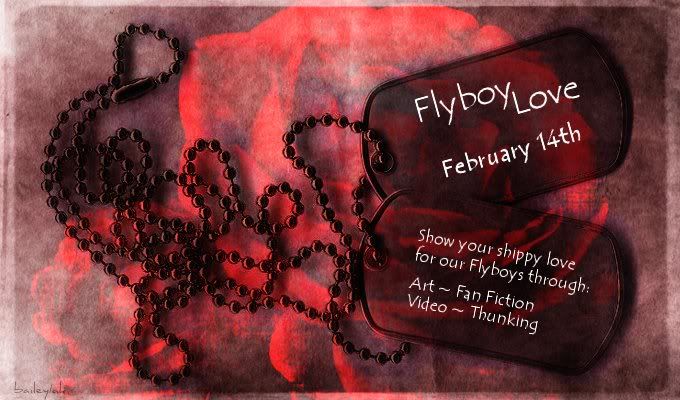
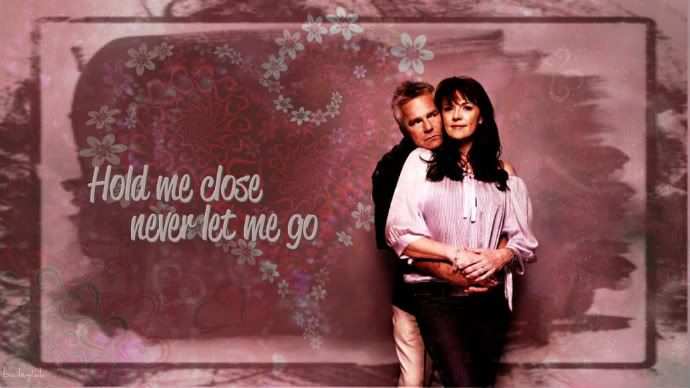


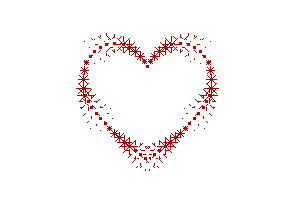

Comment