Lovely challenge entries everyone! 
I'll be saving this week's tutorials on the AfA delicious page at http://delicious.com/artworkforall/tutorial_week_three, so that's where to go if you want to see them all together and find tutorials to follow throughout the week

I'll be saving this week's tutorials on the AfA delicious page at http://delicious.com/artworkforall/tutorial_week_three, so that's where to go if you want to see them all together and find tutorials to follow throughout the week




 I would have to limit myself, and I'm not sure I have that much self control
I would have to limit myself, and I'm not sure I have that much self control 
 Pm me the other one and I'll see if I can edit it in
Pm me the other one and I'll see if I can edit it in 



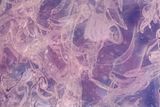
Comment