Thanks josie, I plan to do at least one more entry, 


 My trees always looked like trees to me
My trees always looked like trees to me 
 Love it, Jumble! Very cute
Love it, Jumble! Very cute 

 My trees always looked like trees to me
My trees always looked like trees to me 

 Basically whatever you like as long as something in it was drawn by hand somewhere along the line!
Basically whatever you like as long as something in it was drawn by hand somewhere along the line!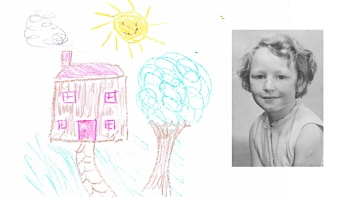








 My trees always looked like trees to me
My trees always looked like trees to me 
 I’ll write one up later for you.
I’ll write one up later for you.







Comment