Announcement
Collapse
No announcement yet.
Artwork for All - challenges, graphics, tutorials
Collapse
X
-
I makes typos all the time, and somehow never seem to catch them until it's too late. Arrgh!Originally posted by Jumble View PostThanks for pointing that out - fixed it now
Nice ones FG sigpic
sigpic
Comment
-
The problem is that we read what we meant to write and not what is actually written. I am far better at catching typos made by others.Originally posted by Nolamom View PostI makes typos all the time, and somehow never seem to catch them until it's too late. Arrgh!sigpic
Beautiful signature and avatar by Yamiinsane. You're a mind reader!
Aristides de Sousa Mendes
Comment
-
That has happened to me as well, back in the days I taught HS. It's a shame to kill all those trees for nothing.Originally posted by Nolamom View PostI believe you're right. Mine are usually when I'm creating a worksheet for my classes, I get all the photocopying done, and then BAM! I see the typo. I won't waste all the paper that I just used with the photocopying, so I just tell my students that I made a typo.sigpic
Beautiful signature and avatar by Yamiinsane. You're a mind reader!
Aristides de Sousa Mendes
Comment
-
Yep, I find that tooOriginally posted by JadedWraith View PostThe problem is that we read what we meant to write and not what is actually written. I am far better at catching typos made by others.
Happens to me all the time - no matter how many times I re-read what I've typed I only see the mistakes when it's too lateOriginally posted by Nolamom View PostI believe you're right. Mine are usually when I'm creating a worksheet for my classes, I get all the photocopying done, and then BAM! I see the typo. I won't waste all the paper that I just used with the photocopying, so I just tell my students that I made a typo.
Comment
-
sigpic
Beautiful signature and avatar by Yamiinsane. You're a mind reader!
Aristides de Sousa Mendes
Comment
-
I'm not too happy with the blending ( what else is new?Originally posted by Nolamom View PostI like that JW - has a real sense of depth ) but that part I think I got it right. When I finished blending the three I realised that the structure in the background couldn't be as sharp as the butterflies on the foreground so I added a bit of blur so it looked " more natural" . If I knew how to work with depth of field perhaps I could have done it better. Oh, well. But the butterflies were so stunningly beautiful.
) but that part I think I got it right. When I finished blending the three I realised that the structure in the background couldn't be as sharp as the butterflies on the foreground so I added a bit of blur so it looked " more natural" . If I knew how to work with depth of field perhaps I could have done it better. Oh, well. But the butterflies were so stunningly beautiful.  sigpic
sigpic
Beautiful signature and avatar by Yamiinsane. You're a mind reader!
Aristides de Sousa Mendes
Comment
-
-

Banner by yamiinsane
Tutorial Week 33
This week is a Tutorial Week. For the first week every month, we don’t issue a challenge, but instead want to encourage thread participants to share their expertise and try something new, using tutorials.
This is how it works:
Spoiler:1. Share a tutorial: Write a tutorial for a piece of art you have made recently, or post a piece of art you have made with the link to the tutorial you followed when you made it.
2. Follow a tutorial: Use one (or more) of the tutorials that other thread members have shared during the week to make a piece of art of your own.
The idea is that we should both teach something and learn something throughout the week
It’s not obligatory to do both, if you’re limited for time, but we’d like to encourage you to please both share and follow at least one tutorial if at all possible.
At the end of the week we will post all the tutorials along with any art made following each tutorial, so that we can see all the different interpretations together.
Please PM your entries, including a link to the tut you used, to Sarai by 5pm (GMT) next Fridaysigpic
Artwork for All | Sig & avi by JadedWraith
Comment
-
And here's a tut to get tut week underway
Tutorial for this wallpaper:
Spoiler:
1. Open a new canvas and fill with a dark brown (#392725).
2. Add this texture to fill the canvas and set to soft light. The brown from underneath will darken this whole texture down, particularly the white bits, so you retain the grunginess without the brightness.

3. Add the "slices" of your main pictures. These actually came from a hi res group shot, so I just cut out the bit I wanted for each of the guys and pasted on.
4. Using layer masks, blend in the left hand side of each slice to the background, so you get the hard split just on the right.
5. Add a new layer above the texture but underneath the pictures. Using the same dark brown with a big soft brush, roughly paint along under the hard right edges of each of the pictures. It does not have to be neat! Set this layer to color burn at 50% and this will produce lovely messy shadows and create depth with the hard edges.
6. Now for the colouring/brightening and so on. First, a curves layer to brighten everything and start bringing out the contrast. For this one the points are as follows:
- Output 213, input 157
- Output 77, input 55
But as always the exact points will vary according to your starting pics. Just drag that curve up until it looks good
7. Now a color balance layer:
- Shadows: C-R +13, M-G 0, Y-B +5
- Midtones: C-R +15, M-G 0, Y-B -6
- Highlights: C-R 0, M-G 0, Y-B -10
This brings out the orangey-reddy tones, giving it a lovely earthy feel.
8. Next a selective color layer:
- Reds: C 0, M 0, Y -14, B 0
- Yellows: C 0, M +1, Y -11, B 0
- Blacks: C +7, M 0, Y -19, B +10
I like whacking up the black in the blacks in selective color as it gives it real depth and contrast (which I love), and I like the bluey tones you get by sucking out some of the yellow in the blacks as well. Basically this layer takes out some of the orangeyness (I know, we just put that in!) without losing the reddish/earthy tones.
9. Add a new layer and fill with #b87d61. Set to overlay at 50%. This brightens those reddish tones.
10. Make a stamp of the whole thing and sharpen using filter > paint daubs.
11. Now add the text and position. Font is Champagne & Limousines (one of my favourites). Add an outer glow effect to each of these text layers (layer > layer style > outer glow). Choose a slightly pinky-brown colour for the outer glow (#f3e1d3) and bring the opacity down a little, to 50%. Also increase the size to 10px - this makes for a softer effect.
12. And finally, one of my favourite finishing things - add a new layer, fill with #ebebeb (very pale grey) and set to color burn. Brings it all out marvellously
There's been some really lovely art recently (some of the new challenge banners are particularly gorgeous) so it would be lovely to see some tutorials come out of them this week. Go on, give it a go sigpic
sigpic
Artwork for All | Sig & avi by JadedWraith
Comment






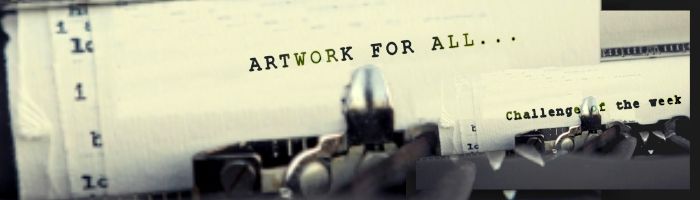
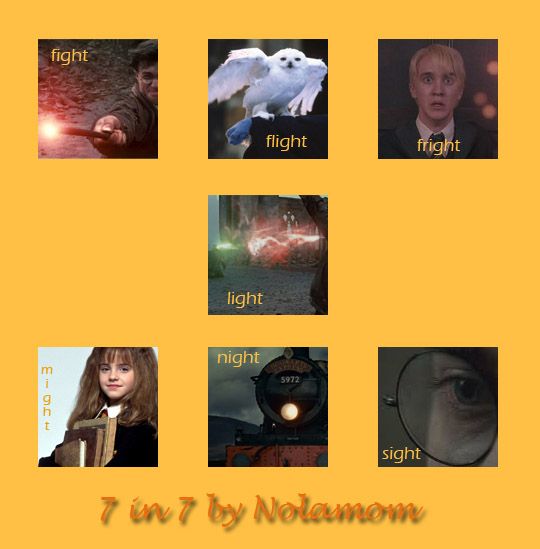
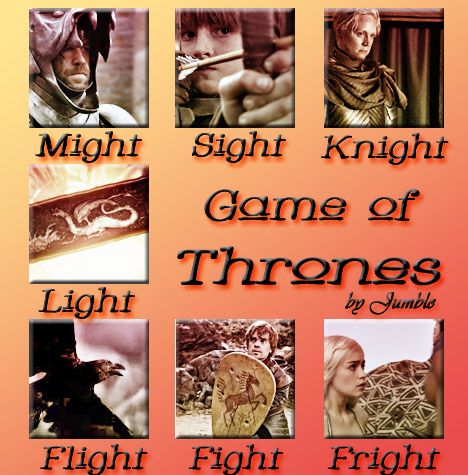
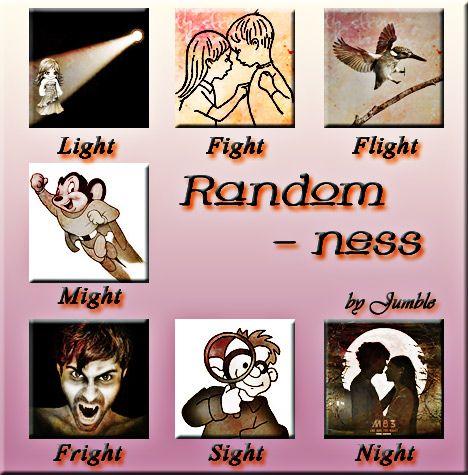



Comment