Thank you Samantha-Carter-is-my-muse and Maneth for your help on a pic of the SG-1 Gate.
I ultimately decided that I'm going to get my own screen cap of this:
http://www.gateworld.net/gallery/dis..._display_media
I know the iris is closed and it might be at slight angle but other then that is the perfect screen cap.
I ultimately decided that I'm going to get my own screen cap of this:
http://www.gateworld.net/gallery/dis..._display_media
I know the iris is closed and it might be at slight angle but other then that is the perfect screen cap.


 Did you use it for the MJ wallie?
Did you use it for the MJ wallie?



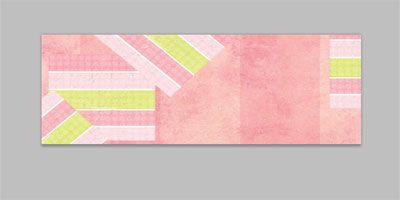





 The origin for mine from L to R and top to bottom are Gears of War; The Hunger Games; Star Wars; Doctor Who; Thor; Mass Effect; and of course Stargate Atlantis!
The origin for mine from L to R and top to bottom are Gears of War; The Hunger Games; Star Wars; Doctor Who; Thor; Mass Effect; and of course Stargate Atlantis! 



Comment