Originally posted by RodneyIsGodney
View Post


 Do you have a tut for his hun?
Do you have a tut for his hun?
 I don't remember exactly what I did but I'll try to find all the stocks/textures and come up with a tut.
I don't remember exactly what I did but I'll try to find all the stocks/textures and come up with a tut. Just do your best.
Just do your best. 


 Virtual Green!!!
Virtual Green!!!


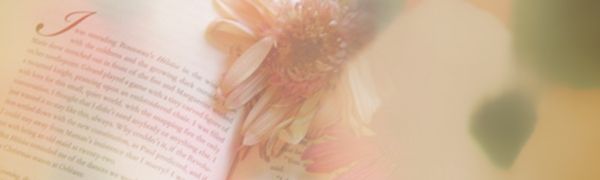

















 I don't remember exactly what I did but I'll try to find all the stocks/textures and come up with a tut.
I don't remember exactly what I did but I'll try to find all the stocks/textures and come up with a tut.

 I don't remember exactly what I did but I'll try to find all the stocks/textures and come up with a tut.
I don't remember exactly what I did but I'll try to find all the stocks/textures and come up with a tut.






 To answer your question: I feel that the hair is too rigid, too sharp compared to the rest of the manip.
To answer your question: I feel that the hair is too rigid, too sharp compared to the rest of the manip.














Comment