Originally posted by Willow'sCat
Announcement
Collapse
No announcement yet.
MEMBERS helping MEMBERS: General Help and Assistance Thread
Collapse
This is a sticky topic.
X
X
-
see if this helps.Originally posted by nyxlilyPerhaps someone can help me.. I'm attempting to post a new thread (my first one ever! Whee) and it keep saying my message has to be at least one character long.. but I've written several paragraphs worth. What am I doing wrong?sigpic
"Out of the Abyss" (SJ Angst)....................Best New Author.................."Else Close the Wall Up" (Sam)
Hic Comitas Regit. Welcome to Samanda.
Comment
-
Try this: In the Reply window, mouse over to the upper right hand area, just above the smilies. If you place your cursor on theOriginally posted by nyxlilyPerhaps someone can help me.. I'm attempting to post a new thread (my first one ever! Whee) and it keep saying my message has to be at least one character long.. but I've written several paragraphs worth. What am I doing wrong? smiley, and move straight up, you will run into a little icon that looks like two letter A's. If you hover your pointer on this icon, it says "Switch Editor Mode" in a little pop-up. Click that icon once. You should now be able to start new threads and not get that "Message is too short" error.
smiley, and move straight up, you will run into a little icon that looks like two letter A's. If you hover your pointer on this icon, it says "Switch Editor Mode" in a little pop-up. Click that icon once. You should now be able to start new threads and not get that "Message is too short" error.
One trick i use when writing a long post, is to copy and paste the entire post into a generic word processing document. That way, if errors or issues come up, I at least have a copy of the post.
Comment
-
Go To Tools > Options > Privacy > Cache, there you can adjust the number of MB used in the cacheOriginally posted by Potions_Mistressokay, i know a lot of you use Firefox...i am trying it again for something i need two browsers for...how can you lessen the amount of memory/cache that firefox puts on your computer..help! i hate firefox cause it seems to use so much memory...
Comment
-
The doesnt seem to work for mine, mines set at 50mb but FF is currently using 80mbOriginally posted by S.G.CGo To Tools > Options > Privacy > Cache, there you can adjust the number of MB used in the cache

sigpic
 Gate City - My humorous Stargate site made when I was young, enjoy!
Gate City - My humorous Stargate site made when I was young, enjoy! 
Previously known as False hope who was previously known as McKay's girl
Comment
-
Ooooh, one of those questions we get about twice a weekOriginally posted by FlygirlHi..........can anyone tell me how to re-size images, please? I've flitted thru this thread and I'm still stumped ......I use photobucket, but can't figure out how to do it there either!!!!!!!
......I use photobucket, but can't figure out how to do it there either!!!!!!!
KJ X What you do is click on the "edit" button above your image on photobucket, then it will give you the option to scale down to 75, 50 or 25 percent of the original size.
Yepp, it's blank down here.
What you do is click on the "edit" button above your image on photobucket, then it will give you the option to scale down to 75, 50 or 25 percent of the original size.
Yepp, it's blank down here.
Comment
-
Thanx Tracy Jane..........will have a mess with that!!!!Originally posted by Tracy JaneOoooh, one of those questions we get about twice a week What you do is click on the "edit" button above your image on photobucket, then it will give you the option to scale down to 75, 50 or 25 percent of the original size.
What you do is click on the "edit" button above your image on photobucket, then it will give you the option to scale down to 75, 50 or 25 percent of the original size.
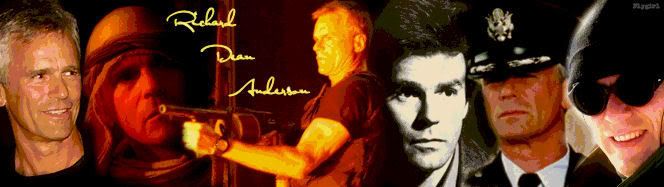
Comment
-
Keep in mind that's a permanent action. Once you resize using Photobucket's resizer, you can go back to the original size. Make sure you have an original around in case you change your mind, or want a bigger image again.Originally posted by Tracy JaneOoooh, one of those questions we get about twice a week What you do is click on the "edit" button above your image on photobucket, then it will give you the option to scale down to 75, 50 or 25 percent of the original size.
What you do is click on the "edit" button above your image on photobucket, then it will give you the option to scale down to 75, 50 or 25 percent of the original size.
Image editing programs like Paint Sop Pro, Photshop and GIMP allow you to resize images, too.
Comment
-
Ahh, I'm having a problem with my control panel It won't let me give any greens. I used a C-Cleaner today and now when I come to GW I log on automatically (via Norton Password Manager) and I seem to stay logged on when I'm posting and jumping forums, but when I go to green someone, it says I'm not logged in, and I can't log into that page, it won't even let me use the forgot password feature. I think I'm ready to pull my hair out
It won't let me give any greens. I used a C-Cleaner today and now when I come to GW I log on automatically (via Norton Password Manager) and I seem to stay logged on when I'm posting and jumping forums, but when I go to green someone, it says I'm not logged in, and I can't log into that page, it won't even let me use the forgot password feature. I think I'm ready to pull my hair out 
Comment
-
try logging off and logging back on?Originally posted by Mandysg1Ahh, I'm having a problem with my control panel It won't let me give any greens. I used a C-Cleaner today and now when I come to GW I log on automatically (via Norton Password Manager) and I seem to stay logged on when I'm posting and jumping forums, but when I go to green someone, it says I'm not logged in, and I can't log into that page, it won't even let me use the forgot password feature. I think I'm ready to pull my hair out
It won't let me give any greens. I used a C-Cleaner today and now when I come to GW I log on automatically (via Norton Password Manager) and I seem to stay logged on when I'm posting and jumping forums, but when I go to green someone, it says I'm not logged in, and I can't log into that page, it won't even let me use the forgot password feature. I think I'm ready to pull my hair out  sigpic
sigpic
"Out of the Abyss" (SJ Angst)....................Best New Author.................."Else Close the Wall Up" (Sam)
Hic Comitas Regit. Welcome to Samanda.
Comment


 I wonder why there are apparently no other sites like Random out there, I did a search and got nothing, yet there are loads of image hosting sites like photo-bucket.
I wonder why there are apparently no other sites like Random out there, I did a search and got nothing, yet there are loads of image hosting sites like photo-bucket.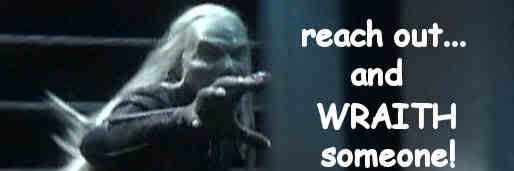



Comment