Please help!!!
If you look at my signature (a pathetic excuse i known but...) and the link within the signature goes to off topic at gateworld,
How do i get that link to just say in plain english to say the title of the thread?
thanks
If you look at my signature (a pathetic excuse i known but...) and the link within the signature goes to off topic at gateworld,
How do i get that link to just say in plain english to say the title of the thread?
thanks




 Anyone else want to take a stab at this?
Anyone else want to take a stab at this?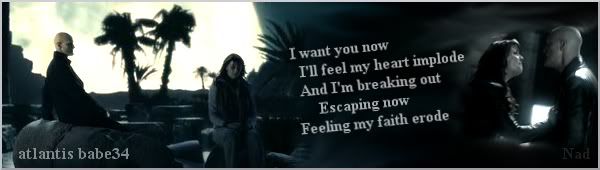




Comment