Originally posted by star47

use the URL tag and copy paste it into the space (box) you get when you click on the mountain:
Sigs can be tricky at first I tried for days to get mine to work properly when I first joined: EVERYONE! said oh but it is so simple! Yeah well if you are new to Forums it is not!

Hope that helps: If not just come back and ask for help till you get it right.





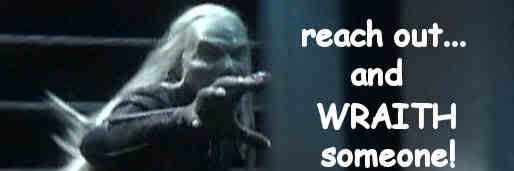

 Submit a Theme
Submit a Theme
Comment