Originally posted by dipsofjazz
View Post



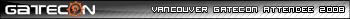
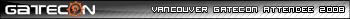
 You can spend months and never stumble across things like that... I'd been on here for about 8-9 months before I realised that there is a function to jump straight to the first unread post in a thread!
You can spend months and never stumble across things like that... I'd been on here for about 8-9 months before I realised that there is a function to jump straight to the first unread post in a thread! 



 TechnoWraith, I can't green you again! Bah, but I mean to! Thanks, again!)
TechnoWraith, I can't green you again! Bah, but I mean to! Thanks, again!)



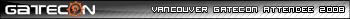


 I've had a hard thinking day.
I've had a hard thinking day.
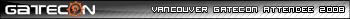



Comment