And again, we're back to this point that although green rep is seen as "fun", then red rep is seen as a horrible abomination and so on and so forth. It's interesting how the same people who consider the rep system to be lighthearted are the same ones who think that red repping is an awful thing to do. That says to me that you take the system a lot more seriously than you claim.
I personally find it quite petty and childish when people turn round and give you a red rep just because you gave them one. That's the only time it really frustrates me, but even then, it's not "against the rules", unspoken or otherwise.
I personally find it quite petty and childish when people turn round and give you a red rep just because you gave them one. That's the only time it really frustrates me, but even then, it's not "against the rules", unspoken or otherwise.


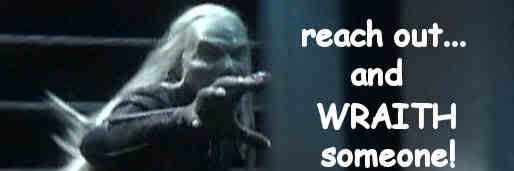





 )
)
 I shut down Firefox, then tried again. It seems to be okay now!
I shut down Firefox, then tried again. It seems to be okay now!
Comment