Wonderful hush entries everyone!
Love your sig, Bay!
Nice wallie, Hyn!
Love the wallie, yamii!
Thanks for the tut, Sha!
Cool sigs and thanks for the tut, lg!
Lovely icons, Graceful!
Very nice, LCJS!
Love the gifs, Nola!
Love your sig, Bay!
Nice wallie, Hyn!
Love the wallie, yamii!
Thanks for the tut, Sha!
Cool sigs and thanks for the tut, lg!
Lovely icons, Graceful!
Very nice, LCJS!
Love the gifs, Nola!




 just a heads for every one most of my artwork will be of Police Academy and HIMYM
just a heads for every one most of my artwork will be of Police Academy and HIMYM







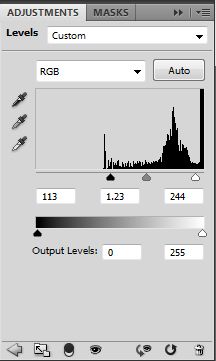

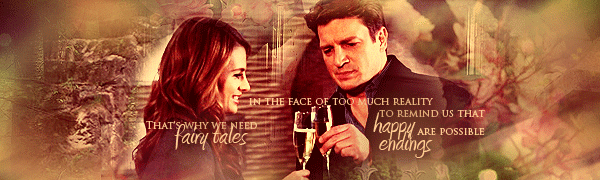

Comment