Announcement
Collapse
No announcement yet.
Artwork for All - challenges, graphics, tutorials
Collapse
X
-
Last call for challenge entries!
I'll be putting the post together shortly sigpic
sigpic
Artwork for All | Sig & avi by JadedWraith
Comment
-
Thanks and very nice art!Originally posted by DeliRicia View PostAwesome art everyone!
syfyfan I lurve your Adele/Helen-Tesla sig!
And scifan the Hobbit poster, AWWWESOME!!
Here's my last piece of art. (I used ~lg's texture)
Will You Dare? - Dead Man's Gun
http://i1195.photobucket.com/albums/aa385/DeliRicia/Artwork/th_DMG4.png sigpic
sigpic
Comment
-
-
-
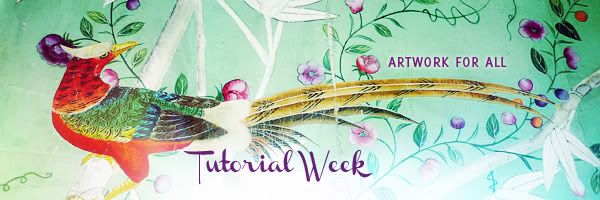
Tutorial Week Five
This week is a Tutorial Week. For the first week every month, we don’t issue a challenge, but instead want to encourage thread participants to share their expertise and try something new, using tutorials. This is how it works:
1. Share a tutorial: Write a tutorial for a piece of art you have made recently, or post a piece of art you have made with the link to the tutorial you followed when you made it.
2. Follow a tutorial: Use one (or more) of the tutorials that other thread members have shared during the week to make a piece of art of your own.
The idea is that we should both teach something and learn something throughout the week It’s not obligatory to do both, if you’re limited for time, but we’d like to encourage you to please both share and follow at least one tutorial if at all possible. At the end of the week we will post the tutorials along with any art made following each tutorial, so that we can see all the different interpretations all together.
It’s not obligatory to do both, if you’re limited for time, but we’d like to encourage you to please both share and follow at least one tutorial if at all possible. At the end of the week we will post the tutorials along with any art made following each tutorial, so that we can see all the different interpretations all together.
We've put together some FAQs for you all which hopefully will clarify things and answer any questions you may have.
Spoiler:FAQs: -
What if I don’t feel I have enough expertise to write a tutorial? Or I’m only a beginner, what can I teach anyone?
Everyone, no matter how long you’ve been artworking or what program you use, will know something that someone else doesn’t. There will be one function you’ve tried that other people haven’t even looked at, or one button you’ve pressed that no-one else has. And even if not, one of the most interesting things about tutorials is seeing how other people have done things. Of course, if you’re really a newbie at this, and haven’t made anything much at all yet, then don’t feel put off from participating just because you don’t have a tutorial to share. Try some of the tutorials other people share, and you never know, next month you might be able to write one of your own
- I’ve never written a tutorial before and don’t really know how. Any tips?
There’s no set way to write a tutorial. It can be as long or short as you like, complicated or straightforward, serious or light-hearted. If you’re not sure where to start, open up the .PSD or .XCF file (or equivalent) and then work your way through the layers - that’s usually a good way to remind yourself what you did at each point, even if when you did it originally you were just fiddling until you got something you like! And if all else fails and you have to just gloss over a step and say you’re not really sure quite how you did something at one point, don’t worry about it! There’ll be plenty of useful stuff in the rest of the tut regardless! If you’re still uncertain, wait a few days and get some tips from the tutorials other people share. Or just share a tutorial you followed that was written by someone else
- Do I have to follow a tutorial exactly, or can I use it as a starting point and then go my own way?
To meet the criteria for the challenge of the tutorial week, your art must have come from a tutorial posted during the week, but whether you follow the tutorial to the letter, or adapt it and go off on a tangent is entirely up to you!
- Anything else?
When writing your tutorial, please include links to any textures/brushes you use, and
Please specify which program you are writing the tutorial for, so that if anyone is using a different program they are aware that they may need to adapt it as they go along.
If you’re still uncertain, or have any other questions, please feel free to ask!
All the tutorials this week will be saved on the Artwork for All delicious page at http://delicious.com/artworkforall/tutorial_week_five for easy reference throughout the week and afterwards
Please PM your entries (both your original tutorial and any art you make following a tutorial this week, together with a link to the tut you've used) to Saraisigpic
Artwork for All | Sig & avi by JadedWraith
Comment
-
Lovely challenge entries, everyone!
Thanks, Cag. We were celebrating Joe and Pauly's birthday yesterday.Originally posted by Cagranosalis View PostWow great arts everyone! I love the Joe and Paul love... oh and the Hobbit. Now there's something I am looking forwards to. As good as any movie poster I'd say.
Right, off to spread some green lurve.
While I mention that, thanks to those of you who came over to the Carson Beckett Challenges and Fun thread to share your artwork or just chat for a few moments! It made the day a lot of fun. sigpic
sigpic
To Hope Again
Comment
-
OH!! I forgot to send in my entry... Sorry Josi
Wonderful job on all the entries everyone!!! Fantastic.
WOW!!! Can't wait for next Sherlock.Originally posted by Blacky Kitten View PostAwesome challenge entries, guys!
Sherlock for the challenge 'Only textures'
for the challenge 'Only textures' 
http://i264.photobucket.com/albums/i...h_sherlock.png
Hm, i need a sig with Sherlock...
Edit: Thanks for the reminder Jumble. Last edited by scifan; 06 January 2012, 02:35 PM.
Last edited by scifan; 06 January 2012, 02:35 PM.
Comment
-

How to make this sig....for photoshop.
Spoiler:
You need:
Texture 1 from this pack here
Texture 2 from this pack here
This image 1 here
Lorne pic
1- First make a sig size 600x180
2- Add texture 1 and move around until you happy.
3- Add texture 2 and move around and set to Darken 100%
5- Add image 1 and set to Pin Light 50% move to the corner and erase what you don't want it!
6- Add Lorne pic and erase everything around
7- Coloring:
Select Layer - New Adjustment layer - Curves
RGB: 89, 78
Red: 93, 83
Green: 86, 98
Blue: 96,110
Select Layer - New Adjustmant - Selective Color
Reds: +5,0,+11,0
Yellows: 0,0,-100,0
Blues: +7,+3,-12,0
Neutrals: +1,+1,+5,0
8- Add new layer and select Pencil Tool to 3 with color#17626b and draw line around the sig.
9 - I used font Champagne & Lumousines
Enjoy!
sigpic
Comment








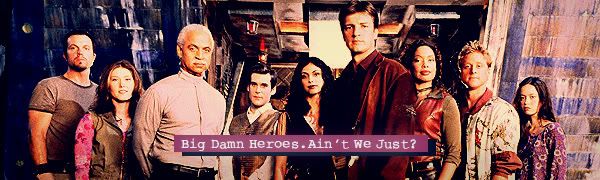
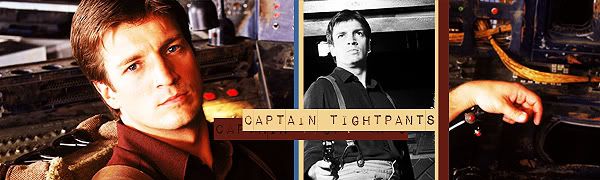
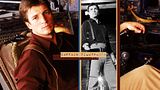
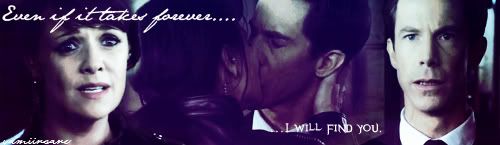
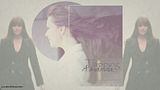
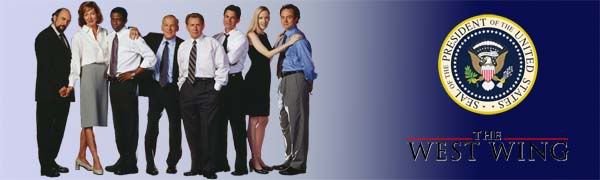




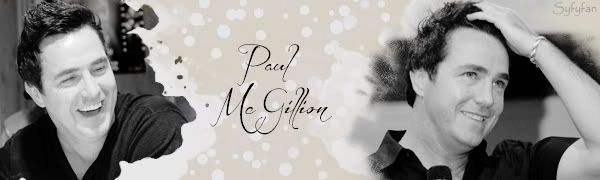
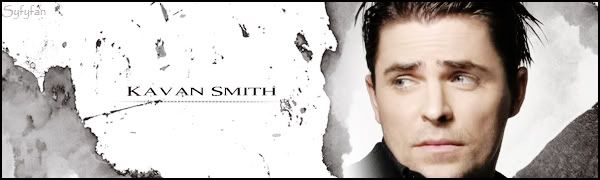


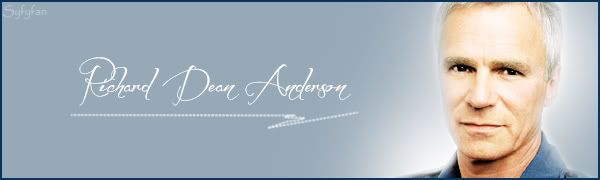

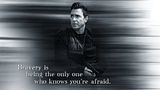







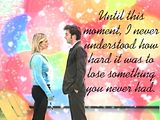


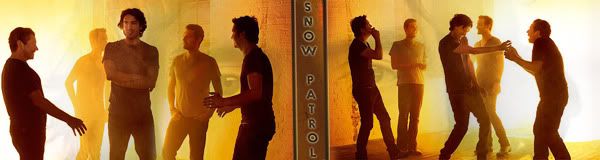
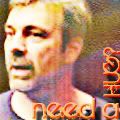
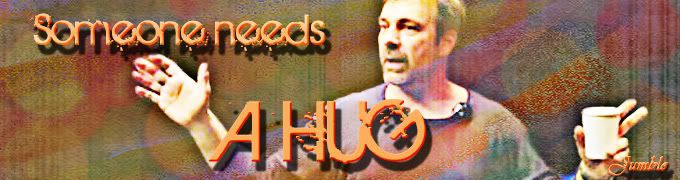
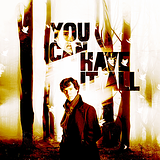


Comment